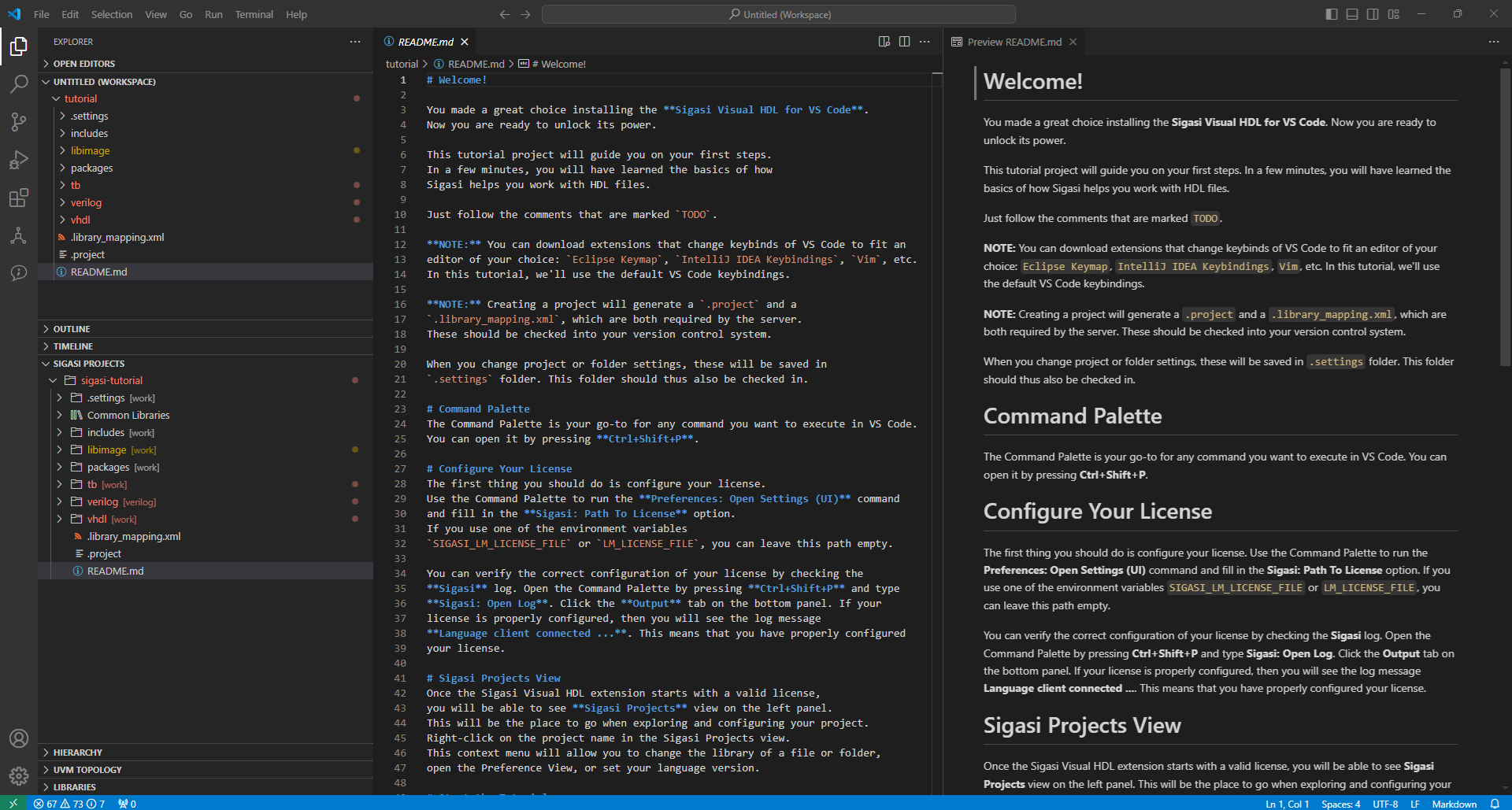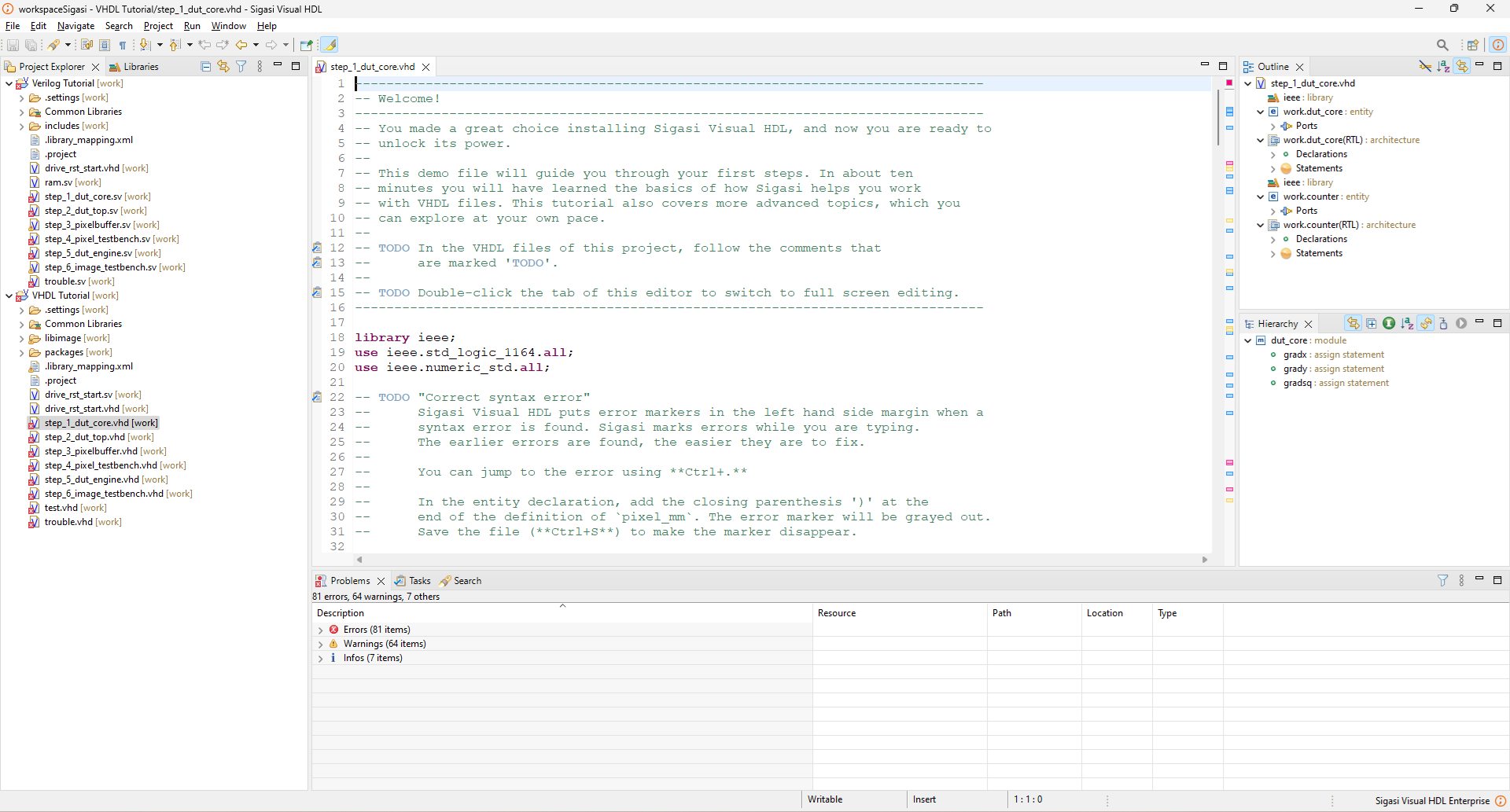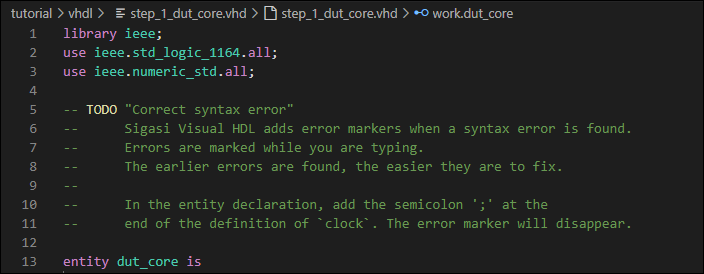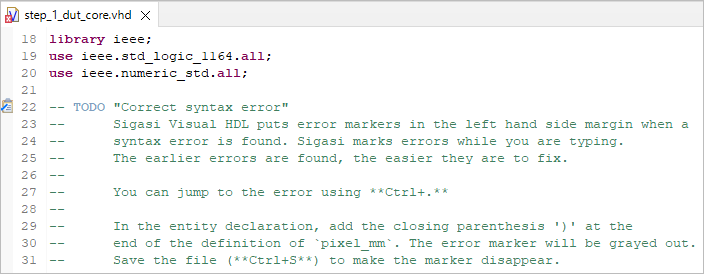The best way to get started with Sigasi Visual HDL (SVH) is by going through the interactive tutorial projects included in the tool.
Tutorial Project in SVH
In SVH VS Code, follow the steps below to create a tutorial project.
- Open the Command Palette (Ctrl+Shift+P) and type Tutorial
- Select Sigasi: Create Tutorial Project
- Type a name for your tutorial project
Unlike SVH Eclipse, there is only one tutorial project available in SVH VS Code, which includes both VHDL and Verilog tutorials.
Once you create the tutorial project, a README file will be opened in the editor. Read through this file for the instructions on starting the tutorial.
Tutorial Projects in Eclipse
When you open a new SVH workspace using Eclipse, by default two tutorial projects open. You can start them by clicking File > New > Example… and choosing the desired tutorial from the list.
A new workspace offers the Verilog Tutorial and VHDL Tutorial as defaults. These cover Sigasi Visual HDL Designer Edition, Sigasi Visual HDL Professional Edition, and Sigasi Visual HDL Enterprise Edition features.
- The VHDL Tutorial additionally covers the concept of VHDL libraries.
- The Verilog Tutorial uses Verilog and SystemVerilog.
In addition to typical HDL-related subjects, you will learn to graphically navigate projects, use the preprocessor, browse class hierarchies, export documentation, and much more.
TODO Tags
For SVH and our Eclipse software, tutorial instructions are embedded as comments in the source files.
Following the TODO tags will guide you through them.
No previous knowledge about SVH is required to complete the tutorials.