Thanks to Ian Bull on Eclipse Con Europe last week, I finally found out how to set the update description for an RCP product update. This was a tiny annoyance that has been itching since the first release of Sigasi. For the Eclipse plugin version of Sigasi, this never was a problem. The feature description is shown in the update dialog. But for the standalone version (RCP), there was always an empty description…
So on my way home, I delved into it again and finally solved this issue.
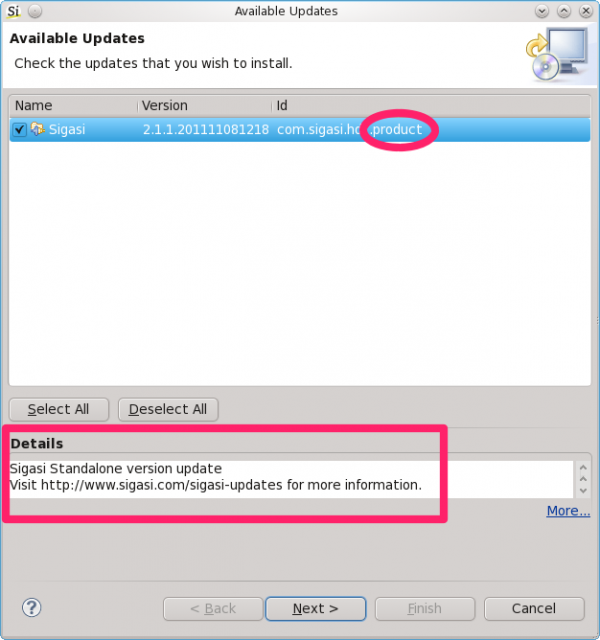
Ian told the original plan was to add a field to the Product Configuration Editor, but nobody ever came around to implement it. But the good news is that you can easily set the description via a p2 advice file . This file (p2.inf) can be added next to the product definition and is used to tweak p2 operations. Note that if you build with Maven Tycho , this p2.inf needs to be prefixed with the product configuration file name. In our case the product configuration file is sigasi.product, so the p2 advice file must be named sigasi.p2.inf (more details ).
To set the product update description add following lines to your p2 advise file:
properties.0.name = org.eclipse.equinox.p2.description
properties.0.value = Sigasi Standalone version update\nVisit https://www.sigasi.com/sigasi-updates for more information.
That looks a lot better.
See also
- Make Eclipse open files from the command line (legacy)
- Eclipse Marker Manager (legacy)
- UltraEdit key bindings for Eclipse (legacy)
- EDA Start-up story from the trenches (opinion)
- Five reasons why we built EDA tools on Eclipse (opinion)