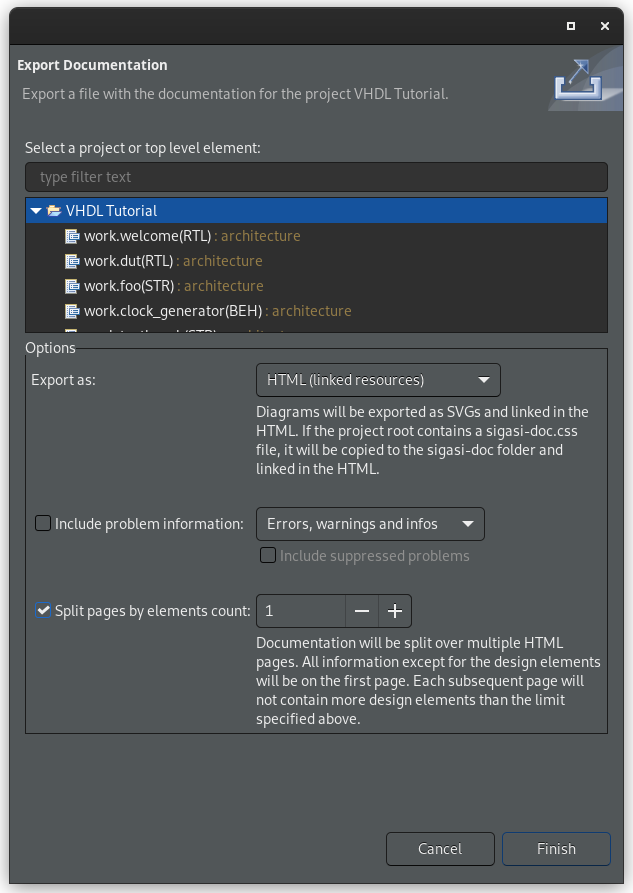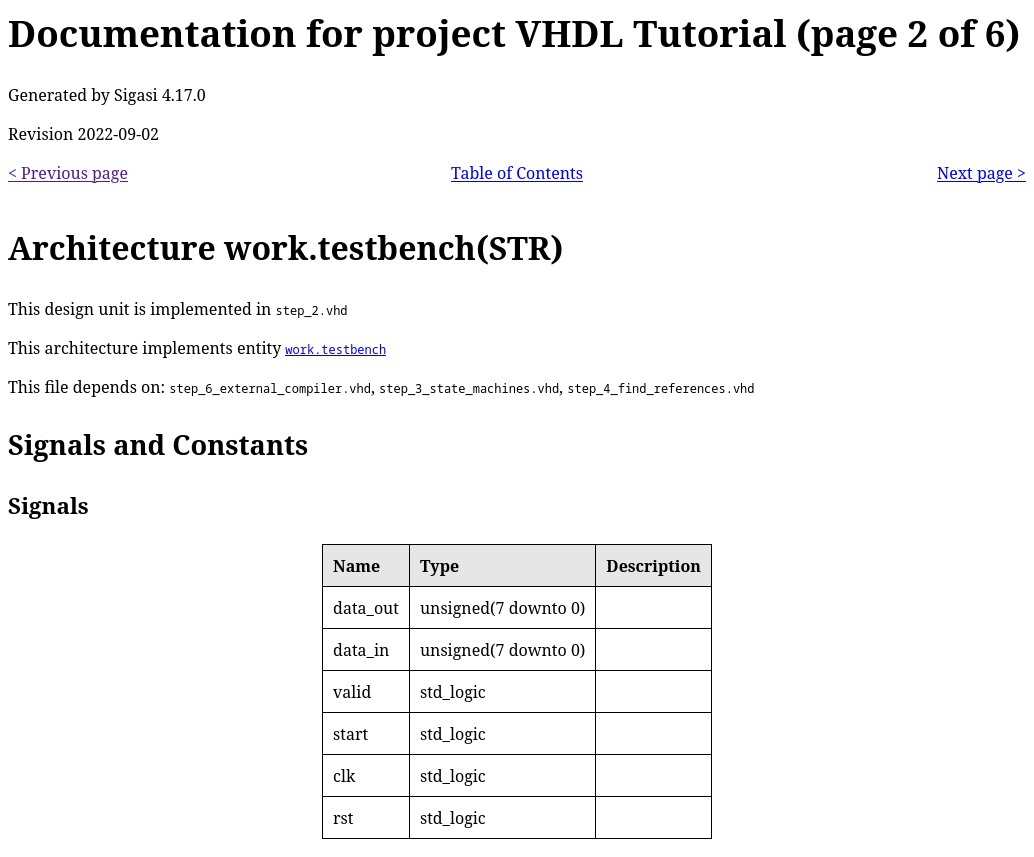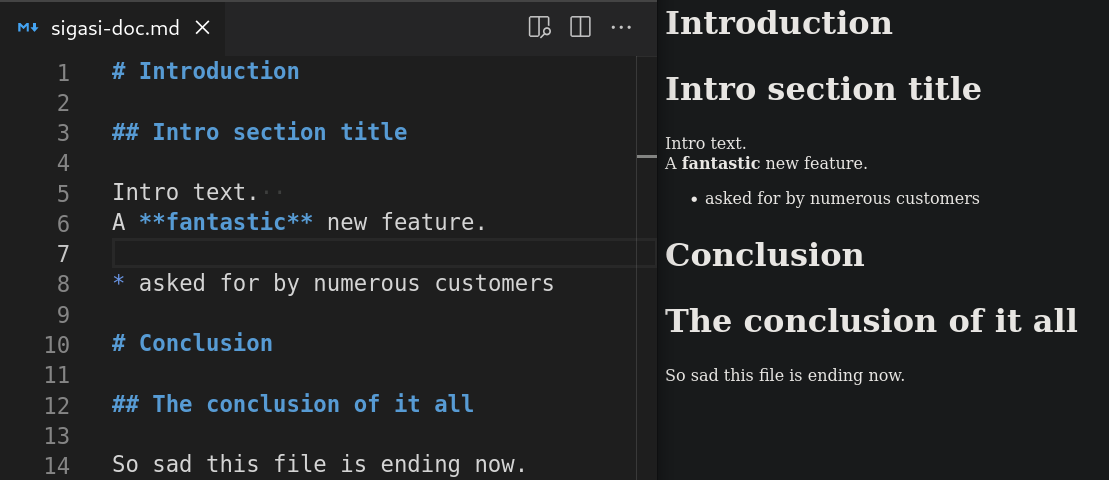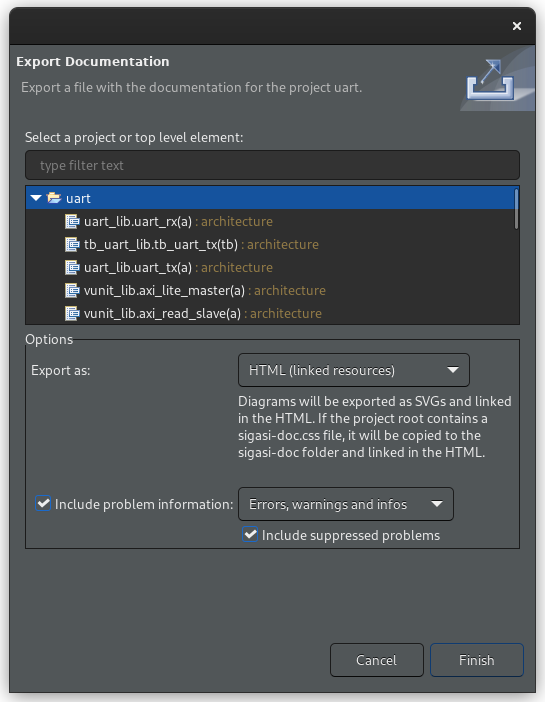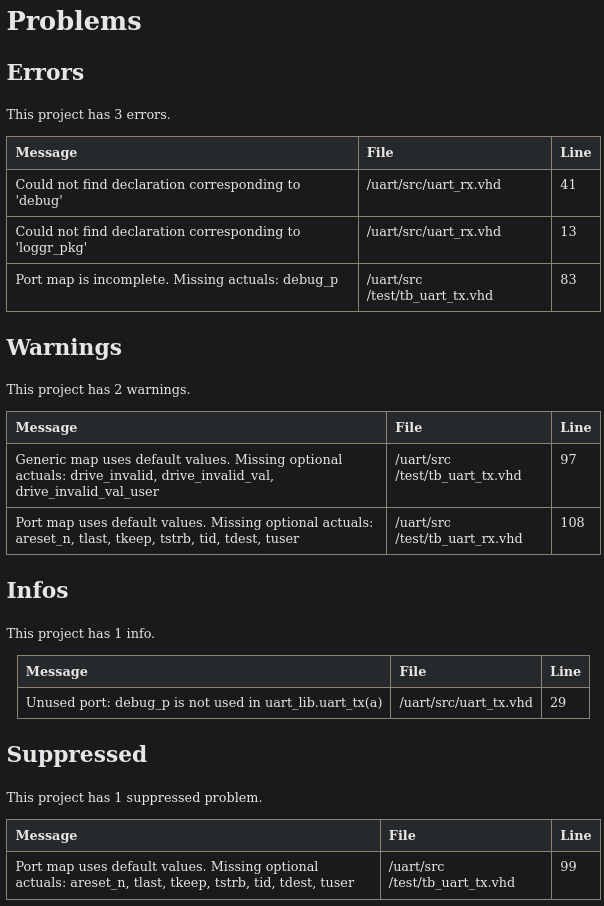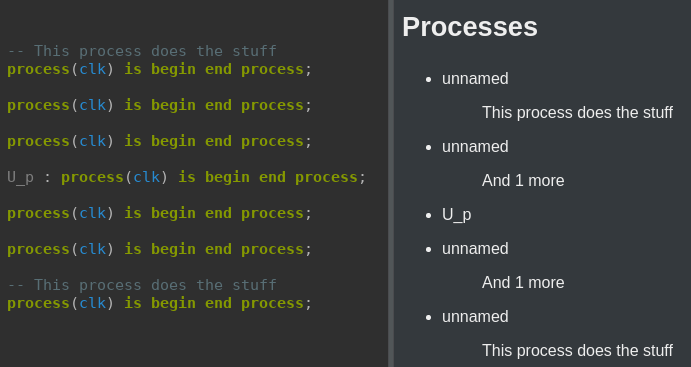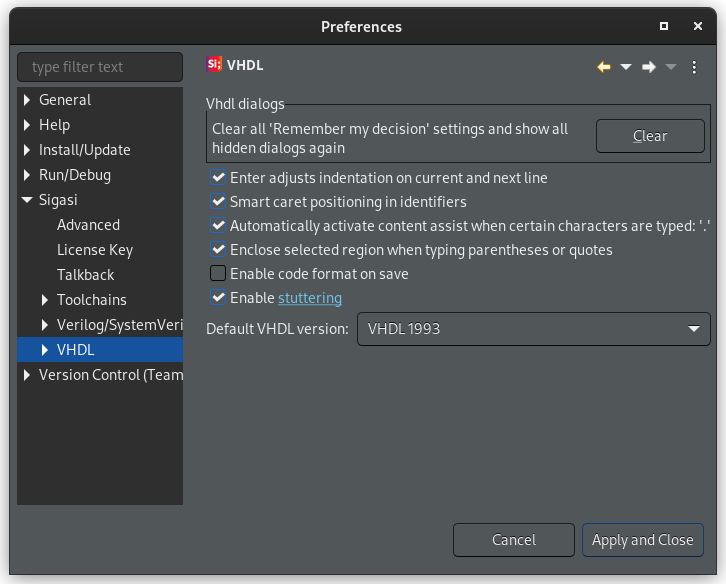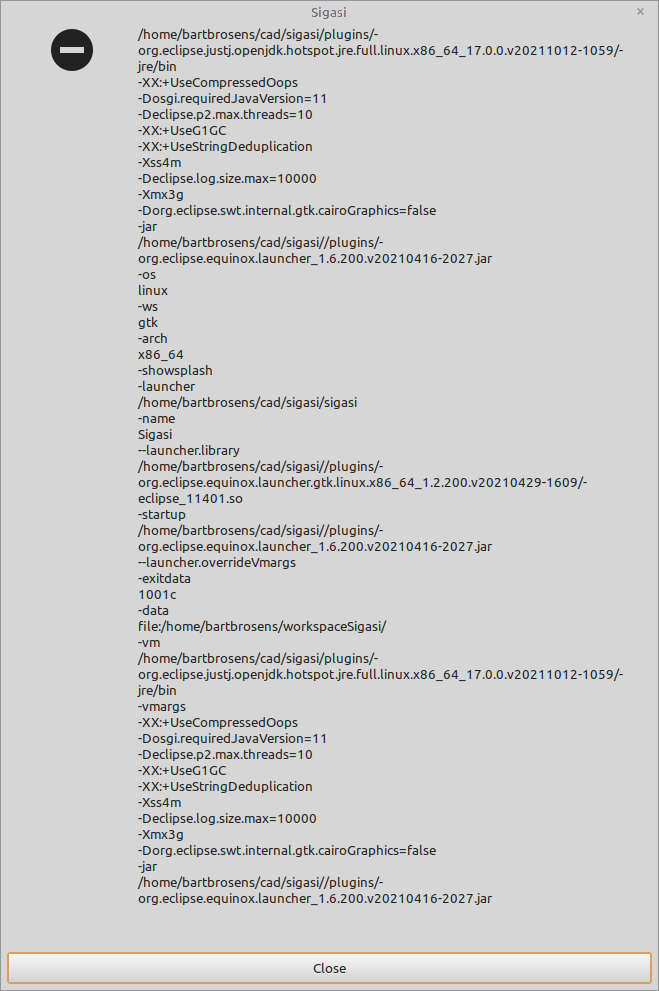With the Sigasi Studio 4.17 release, we focus on the topic of Documentation Generation.
As always, there are many other improvements that enhance speed and usability to offer you a better experience. Read on to discover them all.
Also note, that we’re deprecating the Graphics Configuration.
If you’re actively using the current implementation: we are interested in your current use-cases and/or insights. Talk to us to influence our future design choices.
Documentation improvements
Documentation pagination
When your design grows, the generated documentation might become a bit unwieldy. To combat this issue, it’s now possible to enable pagination by checking Split pages by element count.
The summary information about the design appears on the first page and fans out to subsequent pages that will contain the individual design elements’ documentation.
Introducing: problems
We’ve added two new sections: one for an introduction and one for problems.
Introduction
Adding an introduction to your design - in the form of a sigasi-doc.md file in the root directory of your project - will automatically include it in the exported documentation as an introductory chapter.
As usual with our documentation, this is a MarkDown file. This allows you to easily annotate the text.
Problems
Problems in Sigasi Studio are always within reach, but when generating documentation this overview is lost. To keep track of (and document) these problems, you can now include them by checking the Include problem information.
Of course, you can choose whether you want to show only the errors and warnings or the infos as well. You can optionally include suppressed warnings as well.
Small refinements
- Processes now show their associated comments
- TOC items now have an
liprefix to make it easier to hide these entries e.g. when hiding block diagrams through the following CSS, the TOC entries are also hiddendiv[id$=".blockDiagram"] { display: none; } - The content of extended identifiers is now sanitized (i.e.
\<html>\) before inserting them into HTML - Correctly use
tdinstead ofthwhere necessary - The default value for uninitialized generics is now shown as Unspecified
- The documentation export is now faster since it runs with a higher priority
- Documentation generation now waits for running builds to finish. This ensures that the exported documentation is complete and correct
- The
Project files overviewdiagram now correctly shows either the exported top level, or the entire project depending on your choice - Design units are now generated in a stable order
- Unnamed, undocumented
processstatements,initial,always, andfinalblocks are now grouped together - [Verilog] Added
initial,always, andfinalblocks - [Verilog] Improved documentation for vector types
- [VHDL] Added protected type instantiations
- [VHDL] Subprograms are now shown independent of where they’re defined
Learn more about Documentation Generation in the manual.
New and Noteworthy Changes
- Removed outdated documentation from Eclipse’s help pages
- It’s now possible to disable the automatic wrapping in quotes or parentheses of selected code
- Fixed various typos and UI/UX inconsistencies
- [VUnit]
Run VUnit testsnow only shows up when there are VUnit tests in the selected file - [VHDL] Added an autocomplete template for
(others => '0') - [VHDL] Added support for aliasing to enums
- [VHDL] Added a warning when assigning a string to an aggregate (
(s1, s2, s3) <= "abc";) - [VHDL] Added a warning when using an incorrect range to constrain vectors or their initial values (
constant a : std_logic_vector(-1 downto 0) := (-1 downto 0 => '1');) - [Verilog] Improved warning annotation for multiple design units in the same file on anonymous subprograms
- [Verilog] Improved error message when Verible failed to format
- [Verilog] Added checker instantiation autocomplete in
checkerconstructs - [Verilog] Added instantiation autocomplete in more contexts
- [Verilog] Added the
Anywherecontext for custom autocomplete templates - [Verilog] Added an error when invoking a macro with arguments but no name (
`(x)) - [Verilog] Improved support for macro concatenations used as a macro argument
Updates
- JustJ (the JRE shipped with Sigasi Studio) has been updated to 17.0.4
Note that you may run into the error dialog below, when you restart Sigasi Studio after the update because the JRE has changed. If you close the dialog, and restart Sigasi Studio manually, everything should work as expected.
Bug fixes
- Added icons to the
Set Top Leveldialog - Fixed error dialog when pressing
Deleteright before applying an autocomplete - Fixed rare racy CSV compile-order export
- The info, warning, error, and Quick Fix light bulb icons are now consistent
- Fixed rare error dialog during
Checking Sigasi license - Made the our styling of tree views (such as Outline, Hierarchy, and Open Design Unit) more consistent
- Made sure all Sigasi features work flawlessly after opening a recently closed project
- Normalized the content of different type of design unit instantiations
- Leafs in the Hierarchy View are no longer expandable
- The filter for Open design unit (
Ctrl+Shift+D) now correctly interprets*and?and always searches for substrings instead of exact matches - [VUnit] All executed tests now always show up in the VUnit View
- [VUnit] The history of the VUnit View is now sorted in descending chronological order
- [VUnit] Added a checkbox in the history view to identify the current results
- [VHDL] Fixed rare case where hovers didn’t show
- [VHDL] Fixed false-positive Unused declaration for records when only elements of the record are used
- [VHDL] VHDL keywords used in tool directives are no longer highlighted
- [VHDL] Fixed recognition of generic package instantiations
- [VHDL] Removed Quick Fix for adding a sensitivity list to empty processes
- [VHDL] Fixed empty Hierarchy View when a formal is added twice in an instantiation
- [Verilog] Instantiation autocomplete for design units using extended identifiers (
\ext$ended"or\My!dentifier\) now works correctly - [Verilog] Removed enclosing design unit for instantiation autocomplete
- [Verilog] Fixed crash in documentation export when empty ports are present
- [Verilog] Fixed empty Class Hierarchy View when one of the classes in the hierarchy is unnamed
- [Verilog] Fixed highlighting of numbers
- [Verilog] Improved error marker range for incorrect preprocessor directives
- [Verilog] Fixed rare case where the Preprocessor View shows incorrect contents when no editors are open
- A lot of other issues we could fix thanks to your Talkback reports
System requirements
- Sigasi Studio standalone is supported on:
- Windows: Windows 10 (64 bit) or newer
- macOS 11.6 Big Sur or newer
- Linux: RedHat Enterprise Linux RHEL 7.7 (64 bit) or newer
- Sigasi Studio depends on
libXss.sowhich can be obtained by installinglibXScrnSaver - More information on supported OSes can be found on the Eclipse website
- Sigasi Studio depends on
- Sigasi Studio as plugin in your own Eclipse installation:
- Eclipse IDE 2021-03 up to and including Eclipse IDE 2022-03
- Java JRE 11 or 17
We recommend at least 4GB of memory available for Sigasi Studio, and you need about 1GB of free disk space.
Thanks for all the bug reports and enabling Talkback.
Sigasi Studio 4.17.1 point release
On October 17 we released Sigasi Studio 4.17.1. This release fixes the following reported issues:
- Graphical views not working in certain Eclipse flavors (e.g. JDT)
- Cannot import Quartus projects when certain Quartus vendor libraries are missing
- Cannot install the Sigasi Studio Plugin in Eclipse 2022-09 because of a dependency conflict
- Autocomplete template does not work when the template contains a plain dollar sign
Sigasi Studio 4.17.2 point release
On November 9 we released Sigasi Studio 4.17.2.
This release improves the Sigasi Launcher for seamless use on multi-user systems.
It’s no longer needed to switch to the Eclipse Launcher or make any other additional configuration to make sure files can be opened from the command line into an existing session when working with multiple users on the same server.
This also means it’s no longer necessary to open firewall port 4444.
The updated Launcher will choose a random free port.