The Sigasi Studio 4.12 release again brings many improvements to your Verilog, VHDL and SystemVerilog coding experience. Notably, this release brings improvements to documentation generation and VHDL 2019.
Documentation generation
More design elements are included in the documentation (both the View and Export) and it’s now possible to style your documentation with custom CSS.
For more information on how to style your documentation, refer to our screencast.
Such that you can preview the full power of documentation generation for a real world project, we’ve made the result of our documentation generation for OpenTitan public here .
The complete list of improvements is as follows:
- Made sure the
Valuedoesn’t overflow in the documentation export and view - Documentation generated for a hierarchy now contains design elements in breadth first order, starting from the top of the hierarchy
- Made sure to only show relevant design units in the documentation export dialog
- Added a separate column (
Description) for code comments in the documentation view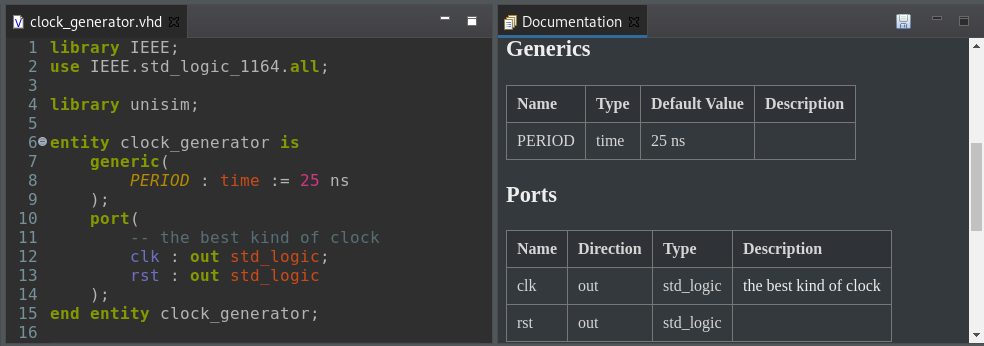
- Added option to hide state machine conditions when exporting statemachines or documentation through
labels hidein the Graphics Configurations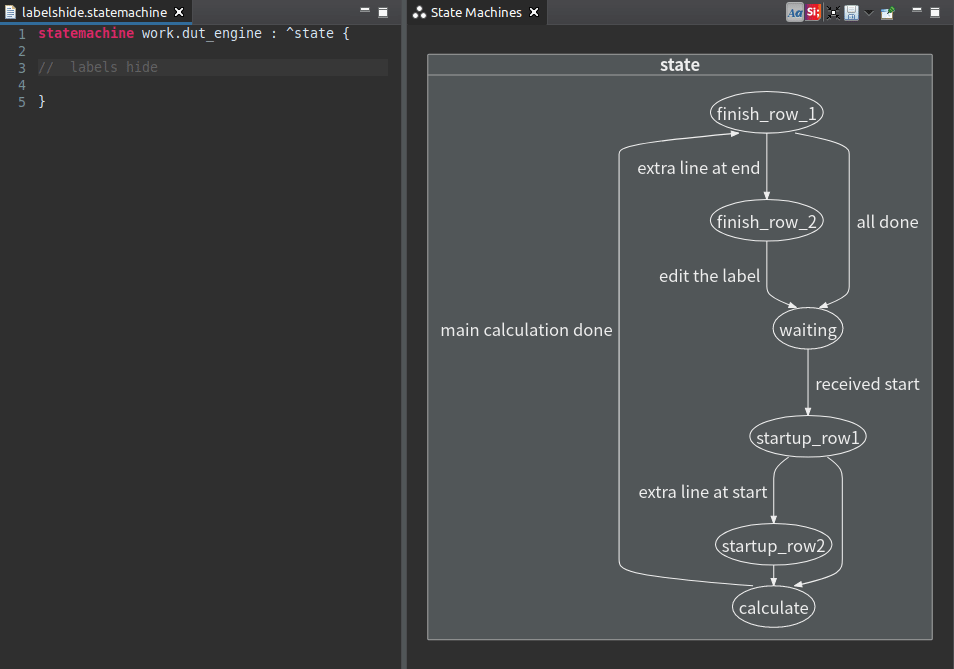
- Added the possibility of using a
sigasi-doc.cssin the root of the project to customize the documentation export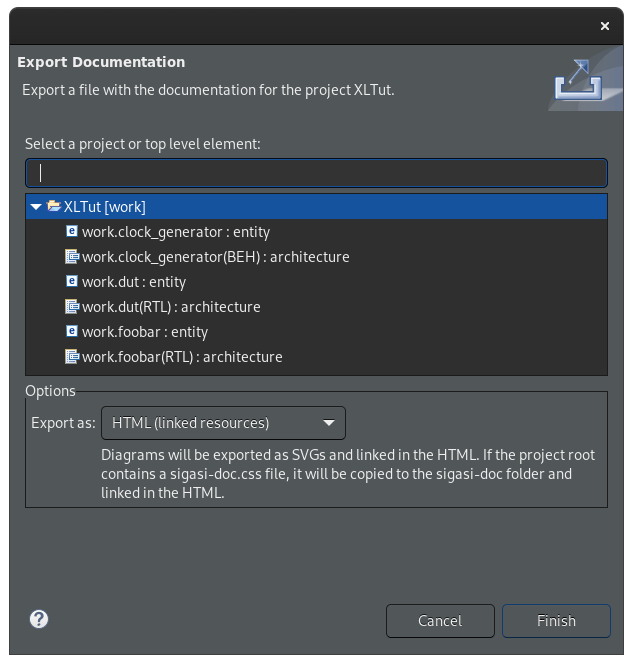
- To avoid confusion we now offer the possibility of saving before documentation generation
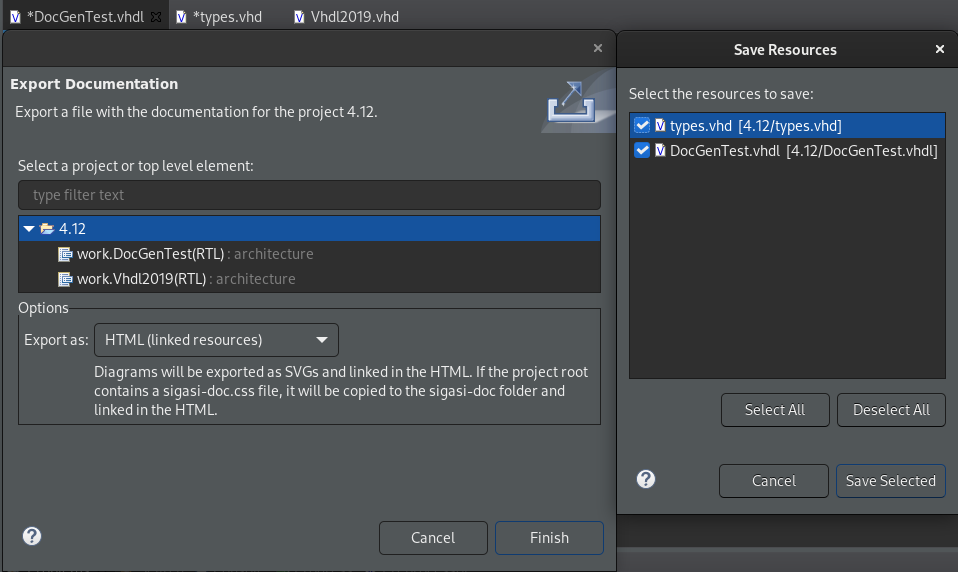
- [VHDL] Add links to instantiations in documentation
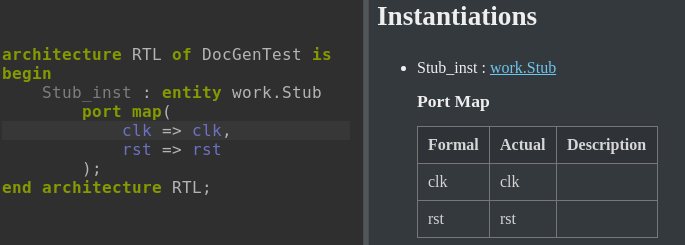
- [VHDL] Added subprograms in packages to the documentation generation
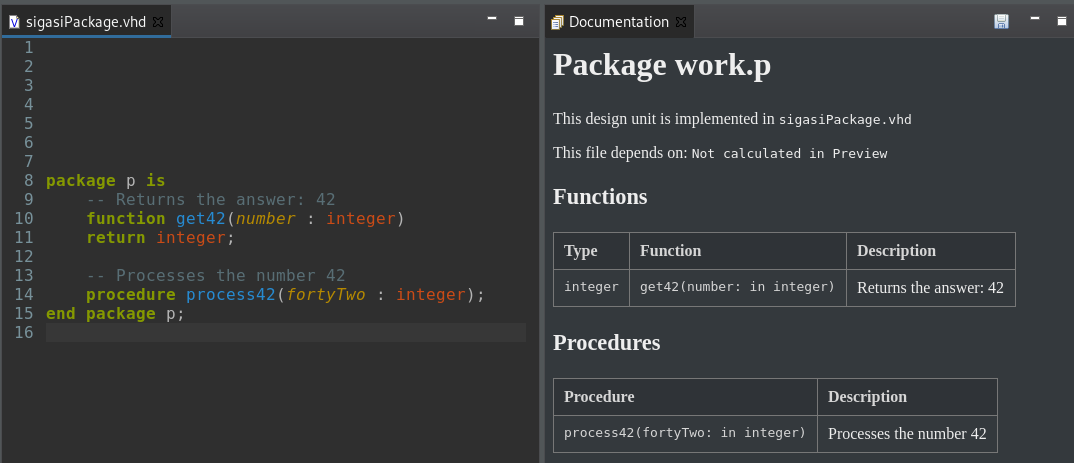
- [VHDL] Include documentation for VHDL type declarations
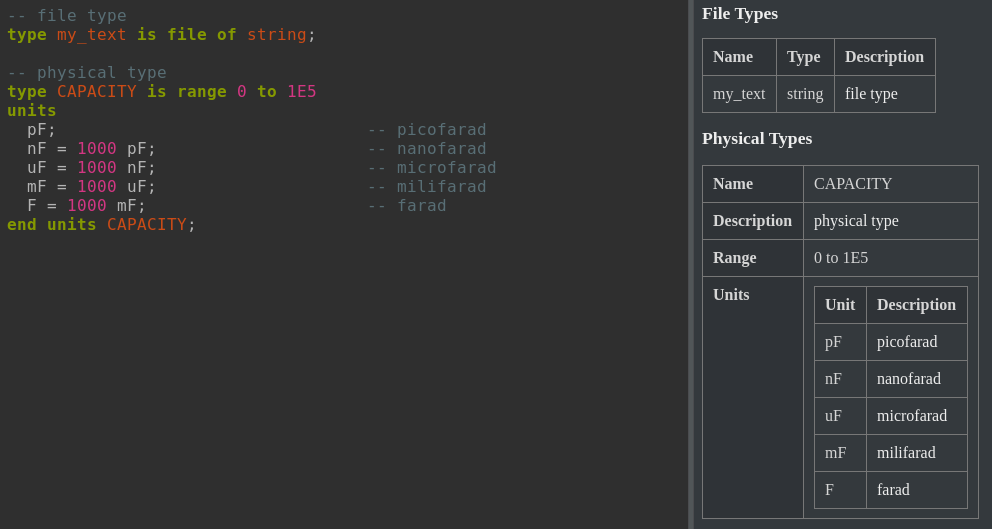
- [Verilog] The documentation generation now contains a table for module parameters
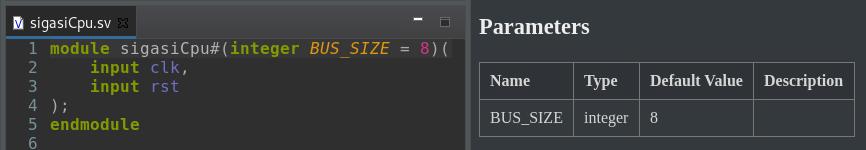
VHDL 2019
This release extends VHDL 2019 support in Sigasi Studio.
To make use of the improved language features and APIs you need to set your VHDL project (or a single file) to VHDL 2019 and update the std and ieee libraries:
- Update the project version: Right click the project (or file) and select Properties > VHDL Version > VHDL 2019
- Update the
stdandieeelibraries: Right click theCommon Librariesfolder, and select Set Library > Reset Common libraries
We have made a screencast to demonstrate this.
The following VHDL 2019 features are now supported in addition to the features supported in Sigasi Studio 4.11.
Added an autocomplete for, and improved automatic indentation of, protected type declarations
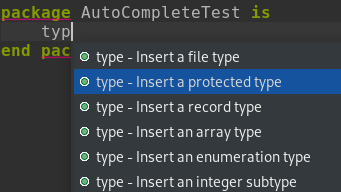
Added support for VHDL 2019 private variable declaration and aliases in protected declaration
type SharedCounter is protected function increment(i : integer) return integer; private variable v : integer := 0; alias aliasName is increment; alias aliasName2 is aliasName; end protected SharedCounter;Added support for VHDL 2019 generic protected type declarations
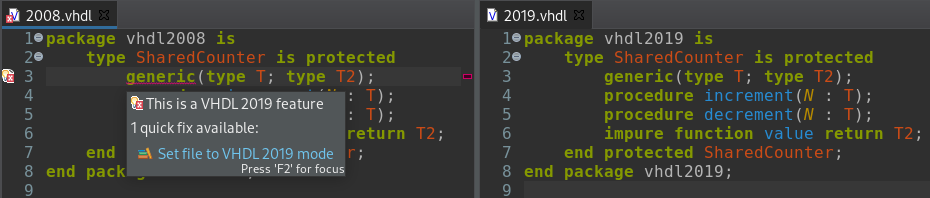
Allow
conditional_or_unaffected_expressionwhere neededproc : process is variable v : bit := '1'; begin v := '0' when isAnswer(42) else unaffected; end process;
Other New and Noteworthy Changes
- Normalized punctuation in error messages
- Made sure to schedule a recovery build on startup when Sigasi Studio was force killed
- Removed visual clutter from the graphical views when they are selected
- Install the Chromium binaries in a standard location recognized by virus scanners instead of in the
.swtfolder - We now set
GDK_BACKEND=x11by default to make sure our browser support performs optimally under Wayland - To avoid confusion we now offer the possibility of saving before formatting as selection of resources
- We now only format mapped files, unless you specifically select them, during multi-resource formatting
- Creator specific settings have been removed from the License Key preference page
- Improved spelling and punctuation for toolchain preferences
- Improved error messages in the Graphics Configurations
- Improved linking to HDL design units in Graphics Configurations when the casing is different between the two worlds
- [VUnit] Added a checkbox to direct the output from VUnit to a
vunit_outfolder in the project root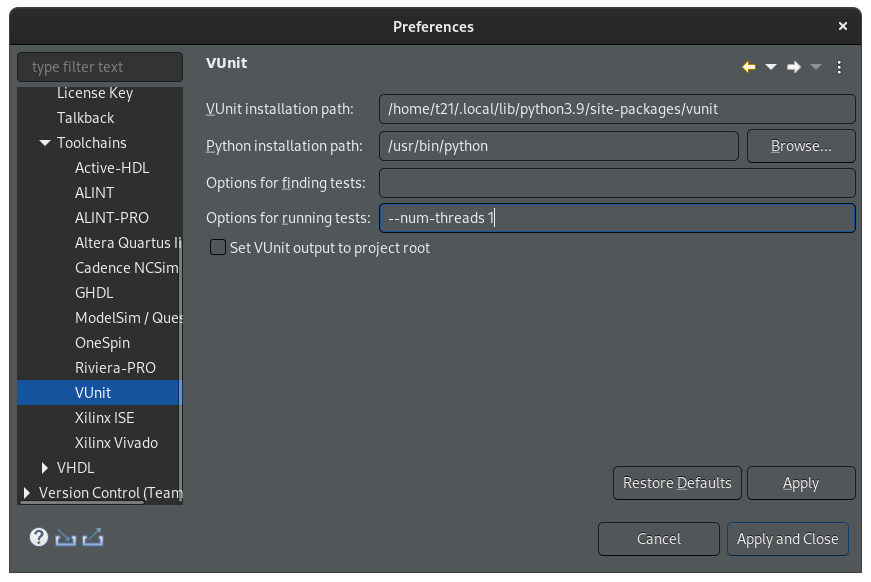
- Improved support for opening HDL files with arbitrary file extensions
(File > Open With > Other… > VHDL/Verilog editor)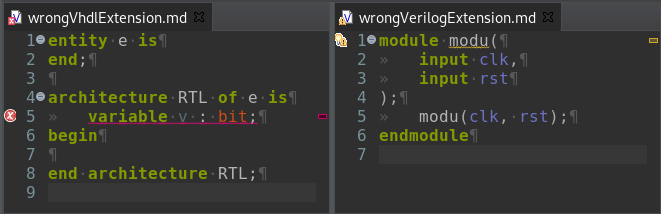
- [Verilog] Added navigation to constructor formal arguments
- [Verilog] Added a warning for empty parameters in Verilog modules and instantiations
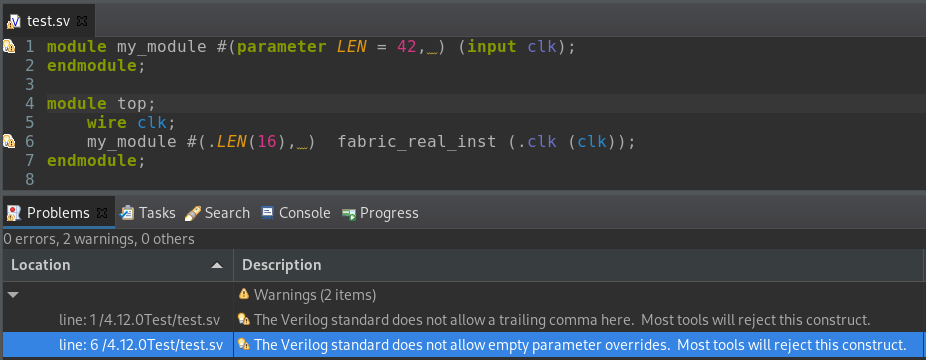
- [VHDL] Mark unterminated string literals as errors
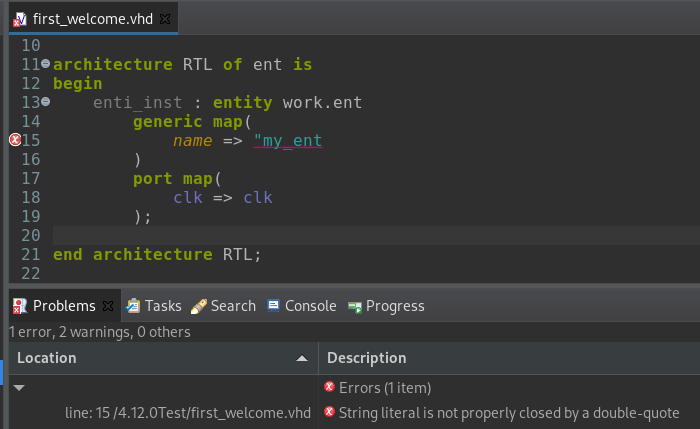
Dependency Updates
- Updated ELK to 0.7.1
- Updated Chromium to 76.0.16
- Updated to Xtext 2.25
- Updated to Eclipse 2021-03
ALINT Deprecation warning
We plan to remove the legacy ALINT implementation in Sigasi Studio in the next release (4.13). We assume everybody has updated to the newer ALINT-PRO by now.
Bug fixes
- Made sure that state machine diagrams show completely
- Fixed occurrence highlighting flickering
- Fixed errors when selecting ports and edges in block diagrams
- Fixed error pop-ups when formatting unsupported resources
- Fixed broken export wizard when license doesn’t allow export
- [VHDL] Fixed name shadowing with enum literals
- [VHDL] Fixed false positive error for empty generic package types
- [VHDL] The
Add missing choicesQuick Fix for switch-case statements can now add more than 5 items - [VHDL] Fixed highlighting for bit literals as first argument in qualified expressions e.g.
std_logic'('0') - [VHDL] Don’t add extra newlines during the
Sort associationsQuick Fix when non-platform newlines are being used - [VHDL] Fixed linking of packages importing other packages
- [VHDL] Fixed false positive error for missing
"+"-operator - [VHDL] Fixed linking for record types in port maps
- [VHDL] Fixed formatting alignment for port declarations that were forcefully split up by single-line comments
- [VHDL] Fixed formatting for else statements that only contain comments
- [VHDL] Fixed flickering linking errors with VHDL 2019 code
- [VHDL] Fixed false positive error for package instances within packages
- [VHDL] Made sure to also generate documentation for the corresponding architecture when exporting documentation for an entity
- [Verilog] Fixed Verilog outline for packages with include directives
- [Verilog] Fixed false positive error for split port declarations in User Defined Primitives
- [Verilog] Fixed missing error marker after removing an included file
- [Verilog] Fixed highlighting of
.hfiles - [Verilog] Fixed some confusion about which Quick Fix to apply for problems in the Problems View
- [Verilog] Fixed hyperlinks to classes in exported documentation
- [Verilog] Fixed commonly occurring formatting issue
- A lot of other issues we could fix thanks to your Talkback reports
System requirements
- Sigasi Studio Standalone is supported on:
- Windows: Windows 10 (64 bit) or newer
- macOS 10.15 Catilina or newer
- Linux: RedHat Enterprise Linux RHEL 7.7 (64 bit) or newer
- Sigasi Studio depends on
libXss.sowhich can be obtained by installinglibXScrnSaver
- Sigasi Studio depends on
- More information on supported OSes can be found on the Eclipse website
- Sigasi Studio as Plugin in your own Eclipse installation:
- Eclipse 4.8 Photon up to Eclipse IDE 2021-03
- Java JRE 11
We recommend at least 4GB of memory available for Sigasi Studio, and you need about 300MB of free disk space.
Sigasi Studio 4.12.1 point release
On June 28 we released Sigasi Studio 4.12.1. This release fixes the following reported issues:
- [Verilog] Fixed high memory usage for class templates (specifically with UVM)
- [Verilog] Made sure hover keeps working after hovering over the whitespace following a macro invocation
- Several other small improvements and bugfixes
Sigasi Studio 4.12.2 point release
On July 7 we released Sigasi Studio 4.12.2.
We’ve identified an issue with the 4.12.1 update. Not all intended fixes were applied in the binaries that were released. Therefore we’re creating a new point release that does contain all intended fixes.
Sigasi Studio 4.12.3 point release
On July 23 we released Sigasi Studio 4.12.3.
This release fixes a crash that occured when using the Verilog type() operator.
Sigasi Studio 4.12.4 point release
On August 27 we released Sigasi Studio 4.12.4. This release greatly improves the outline’s memory usage, making Sigasi more efficient.
Thanks for all the bug reports and enabling Talkback.