The Sigasi Studio 4.10 release continues to improve speed and latency, especially for big files. The VHDL interpreter can now handle multidimensional arrays and records and we implemented many Verilog and SystemVerilog improvements. We also have a welcome surprise for our Mac OS X users.
Users of the Sigasi Studio Eclipse Plugin should make sure they have Java JRE 11 before upgrading.
Read on for more details and other improvements.
Speed improvements
Sigasi Studio 4.10 brings many speed improvements:
- Faster graphics rendering: we now use the Chromium Embedded browser (Equo
org.eclipse.chromium.swt) to render diagrams on all platforms (Windows, Linux and Mac). This results in faster (and better) graphics.
If you see empty views in Sigasi Studio on Linux after the update: make surelibXssorlibXscrnSaveris installed. See the FAQ for more information.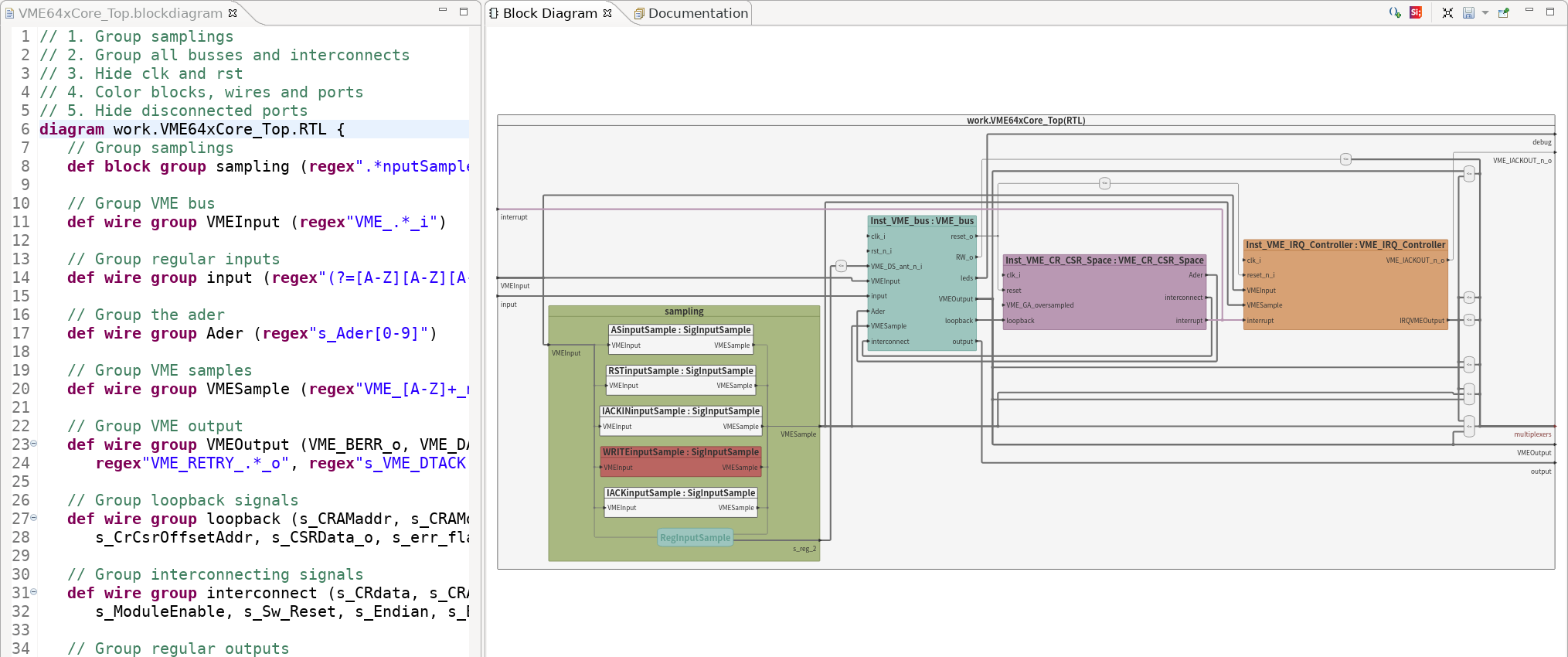
- Faster Outline View
- Faster Verilog and SystemVerilog preprocessing and a faster Preprocessor View
- Faster exit: we changed the default behaviour of closing Sigasi Studio. We no longer show the Confirm Exit dialog by default.
Refer to our FAQ if you want to re-enable the dialog.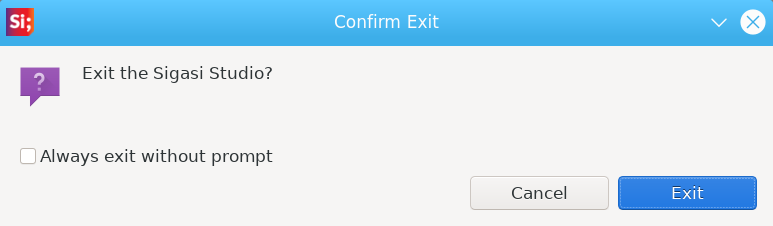
- The VHDL and (System)Verilog editors can now handle big files so well that we decided to drop the lightweight editors.
Following dialogs are now a thing of the past: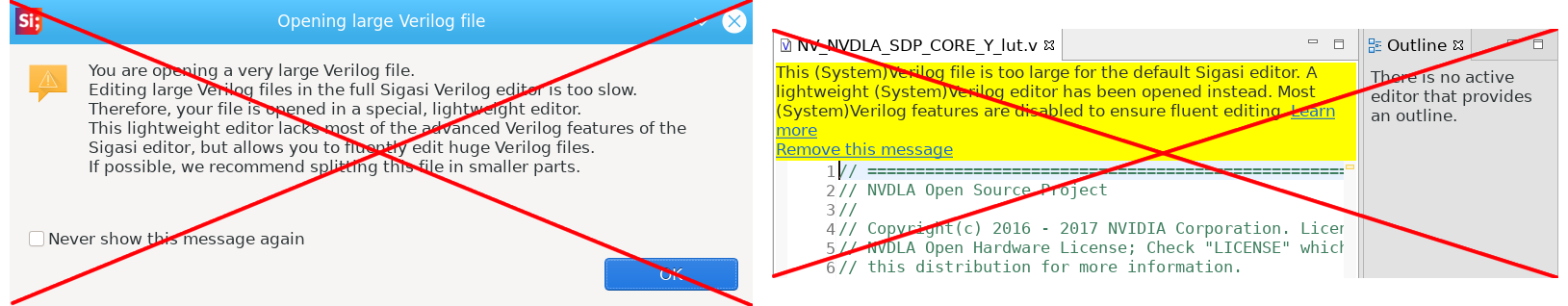
VHDL improvements
- The VHDL interpreter can now handle multidimensional arrays and records. This leads to more accurate range checks, dead code analysis, etc.
- Record field autocompletes now have a higher priority
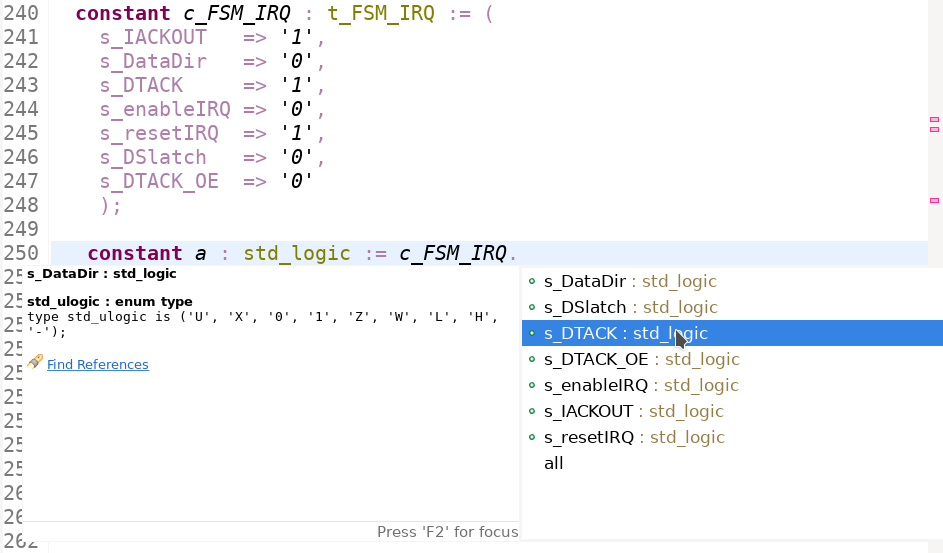
- Extra check: Type names are not allowed as primaries
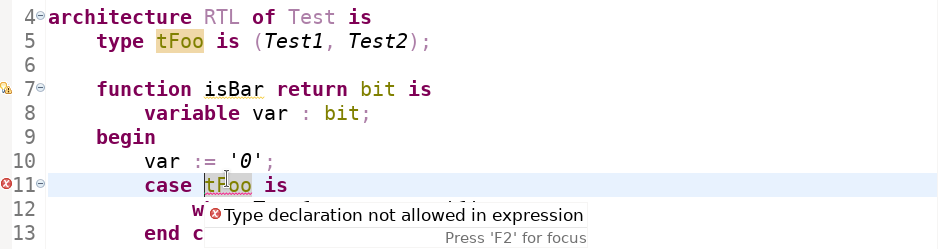
- Support architecture parentheses notation in the Open Design Unit Dialog.
This allows you to search forlibrary.entity(architecture)orlibrary.entity.architecture.
Verilog and SystemVerilog improvements
- Faster and more accurate SystemVerilog parsing (
sequence,properties, …) - Improved labels in the (quick) outline
- Improved SystemVerilog and UVM code navigation
- Check
case generaterules similar to thecasestatements checks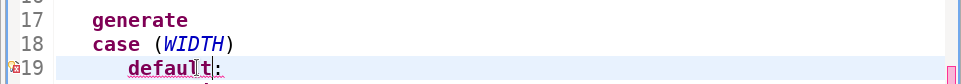
- More efficient handling of encrypted files and region. You can now also enable a warning to flag encrypted regions

- Better autocomplete for SystemVerilog’s parameterized classes
Other New and Noteworthy Changes
- Fixed the problem with Damaged app on Mac OS X. Sigasi Studio will now start as expected without showing this dreaded dialog:
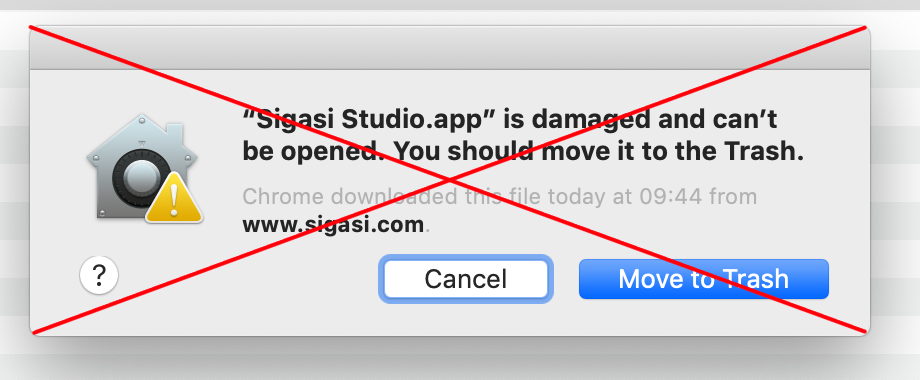
- Updated the Xtext dependency to 2.23.0
- Sigasi Studio is now bundled with a Java 14 runtime environment. We also improved the way we bundle the JRE in Sigasi Studio. It is now bundled as an updatable feature. So from now on, the JRE is automatically updated with Sigasi Studio.
Note that you may run into the error dialog below, when you restart Sigasi Studio after the update because the JRE has changed. If you close the dialog, and restart Sigasi Studio manually, everything should work as expected.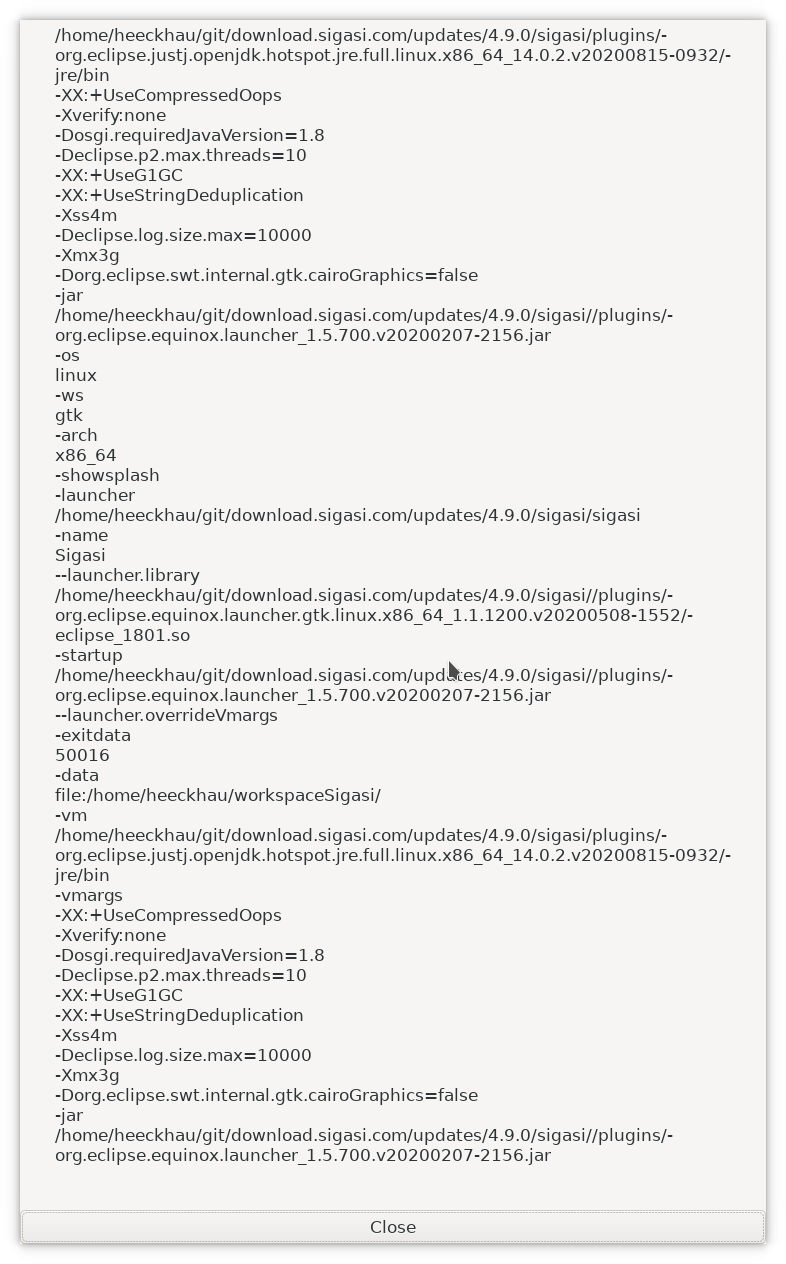
- We updated Eclipse in the standalone Sigasi Studio to Eclipse 2020-09 . Most notable is better styling for our dark theme users.
- Added extra entry to the VUnit preferences to add options for finding VUnit tests
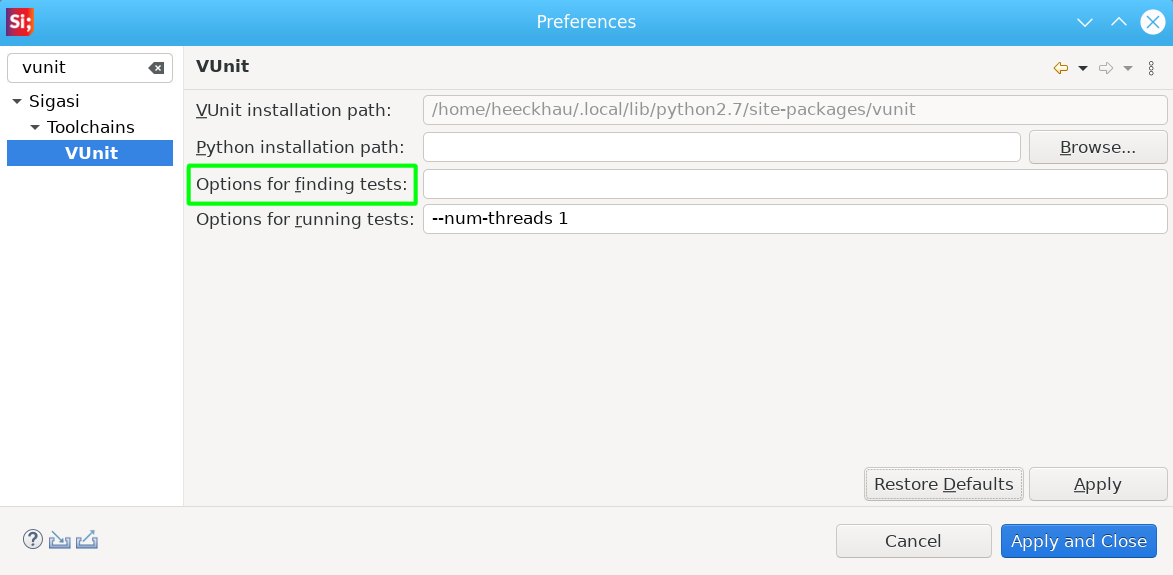
- We removed the legacy graphics views from Sigasi Studio. The
-Dcom.sigasi.legacy.graphics - Sigasi Studio now has an option to suppress the creation of tutorial projects in empty workspaces. Add
-Dcom.sigasi.hdt.disableAutomaticTutorialtosigasi.inior the command line. Note: this feature works more reliably in Sigasi Studio 4.11.
Bug fixes
- Double duplicate declaration marker shown for Verilog instances
- Fixed showing VHDL entity comments when hovering ports or generics in a component declaration
- Avoid error when renaming a SystemVerilog file to VHDL when the Preprocessor view is open
- Fixed syntax coloring preference pages. After changing the color of one token, the color of all other tokens was shown as black in the preference window (Fixed for all Xtext languages)
- Fixed error in rename
- Fixed error when hovering over a VHDL entity instantiation in a SystemVerilog file
- False positive linting error in preprocessed UVM code
- Fixed incorrect error in VHDL 2008
genericsubprogram - Fixed VHDL 2008 parse problem in
for generatestatement
- A lot of other issues we could fix thanks to your Talkback reports
System requirements
- Sigasi Studio Standalone is supported on:
- Windows: Windows 10 (64 bit) or newer
- macOS 10.15 Catilina
- Linux: RedHat Enterprise Linux RHEL 7.7 (64 bit) or newer
- Sigasi Studio depends on
libXss.sowhich can be obtained by installinglibXScrnSaver
- Sigasi Studio depends on
- More information on supported OSes can be found on the Eclipse website
- Sigasi Studio as Plugin in your own Eclipse installation:
- Eclipse 4.8 Photon up to Eclipse IDE 2020-09
- Java JRE 11
We recommend at least 4GB of memory available for Sigasi Studio, and you need about 300MB of free disk space.
Sigasi Studio 4.10.1 point release
On December 17 we released Sigasi Studio 4.10.1. This release fixes the following reported issues:
- Suppress warning Quick Fix sometimes puts the
@suppresscomment on the wrong line
Sigasi Studio 4.10.2 point release
On December 18 we released Sigasi Studio 4.10.2. This release fixes a regression with the external toolchain feature that was introduced in 4.10.1.
Sigasi Studio 4.10.3 point release
On Januari 29 we released Sigasi Studio 4.10.3. This release fixes the following reported issues:
- High memory usage when using parameterized classes in SystemVerilog
- A bug where Sigasi Studio would always try to connect to port 4444 on multiuser systems
Thanks for all the bug reports and enabling Talkback.