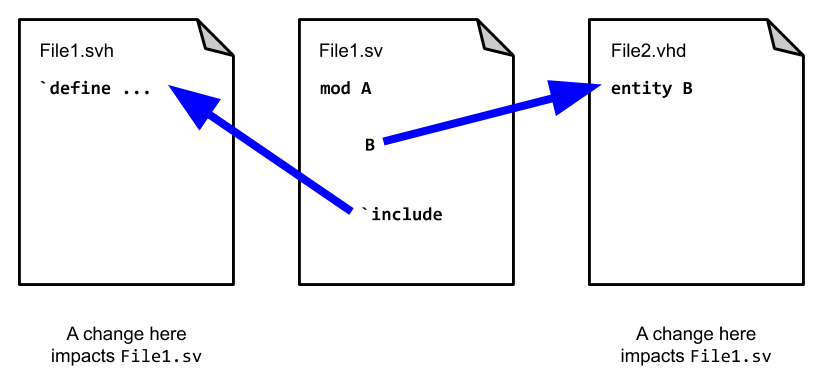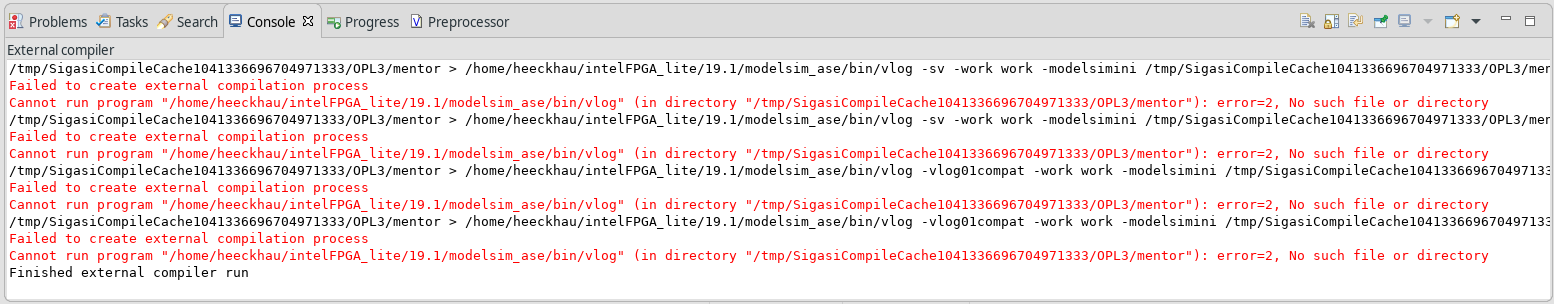We are proud to present the Sigasi Studio 4.8 release. The highlight is the improved responsiveness of our editor. The release brings the results of our continued efforts to make the Sigasi editor as fast as possible. You can expect even faster feedback.
Read on for more details and other improvements.
Editor improvements
We also improved navigation. Seamless navigation through your projects is key to efficient HDL design and verification, no matter the size of your code base. We have put a lot of effort into making navigation snappier when you follow references. The delay which you may have experienced in larger SystemVerilog projects, is gone.
In addition to the lower latency for getting feedback when editing (System)Verilog code, we also enabled type-time feedback for project-wide preprocessor expansions. In earlier versions, files needed to be saved before preprocessor changes were passed on to other editors. In Sigasi Studio 4.8, preprocessor changes are applied immediately in all open editors.
More (System)Verilog improvements
- We updated the (System)Verilog tutorial.
- We improved the outline and cleaned up the hovers:
- We improved linking of references to their declaration, this results in better code navigation and more accurate renames. In particular for verification code (
$unit::,rand,sequence, …) andinterfaces. - We also added better support for the
`default_nettypedirective. This results in better autocompletes, hovers and outline.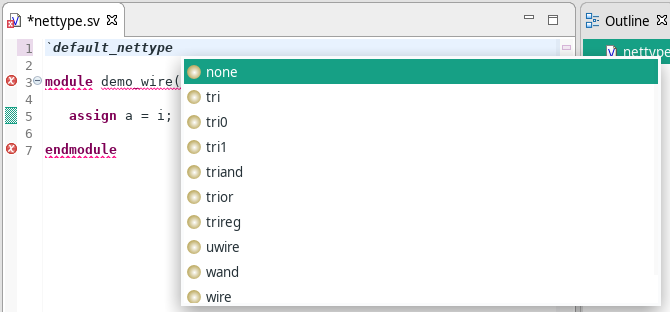
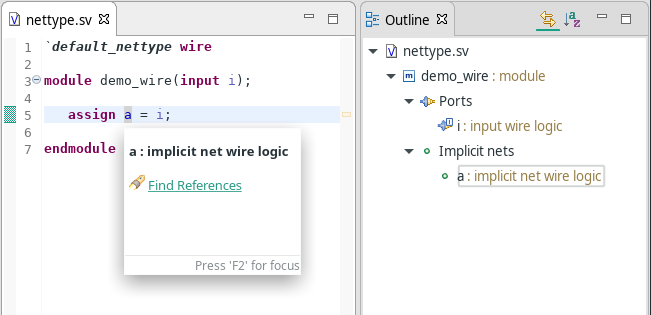
(System)Verilog fixes
- Comments in preprocessor macros are now highlighted correctly
- Added support for empty default arguments in preprocessor macros
SystemVerilogkeywords are no longer highlighted as keywords inVerilogfiles.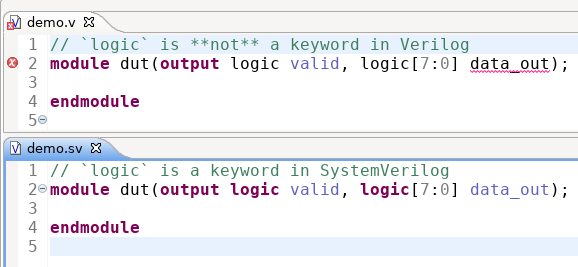
- Fixed Libraries View cross linking for Verilog
interfaces - Fixed name of SystemVerilog
superclassesandvirtual classesin the exported documentation and the documentation view - Fixed hovering for Verilog
moduleinstances - Fixed autocompletes at the end of (System)Verilog files
- Fixed StackOverflowException for nested attributes class declarations
- Warn when a Verilog module has an empty parameter declaration
- Warn against badly terminated port map of Verilog component (Note that this is allowed in SystemVerilog)
- Mark Occurrences now works reliably in include files
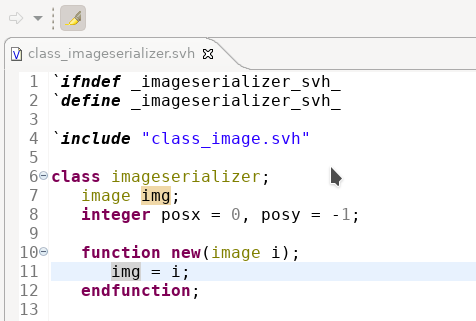
Documentation
We removed the DocBook Documentation (to PDF) flow from Sigasi Studio. Since Sigasi Studio 4.5 it is replaced with a HTML export. This approach is much faster and simpler. In addition, it can more easily be imported into Word.
Please let us know if you are missing any features in the HTML flow: support@sigasi.com.
We also optimized the graphics. The exported SVGs should now be 100% identical to the interactive views. We also improved styling of the dependencies view.

Other New and Noteworthy Changes
- [VHDL] We replaced the shorthand with longhand command line options of GHDL
- [VHDL] Improved autocomplete for
portsin entities
- We updated Eclipse in the standalone version to Eclipse 2020-03
- We updated the Xtext dependency to 2.21.0
- We’ve added a Preference page with settings that affect performance. The default values should be fine.
- Build Cache: allows to disable the Build Caching mechanism and to control the max cashe size on disk.
- Diagram nodes: The maximum number of nodes to be displayed in a diagram. If this is set too low, the Diagram View will show an error message instead of a diagram.
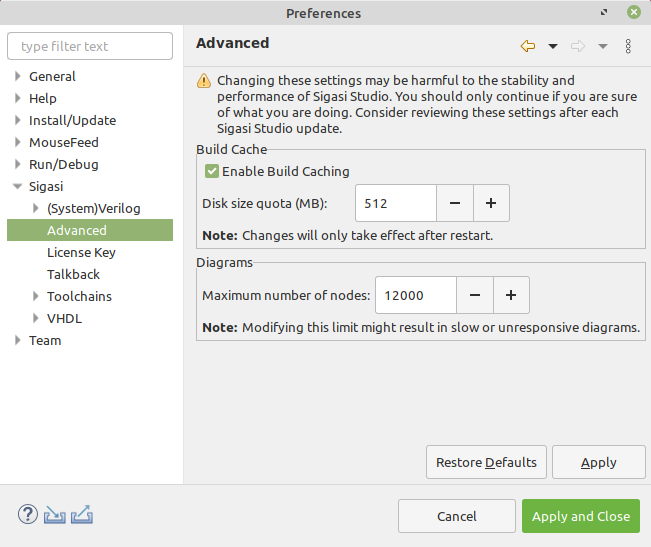
Bug fixes
- [VHDL] Fixed Attribute QuickFix for unspecified entity classes
- Task (
TODO,FIXME) markers are now removed when a file is unmapped - Added missing whitespace in documentation when comments span multiple lines
- Update open editors when library mapping changes
- Update graphical diagrams when the theme changes
- Fixed issue with invisble hierarchical edges in block diagram
- Show in action no longer diverts the focus from the editor
- Fixed outline refresh after undo
- Fixed error popup when contents of the Search View get out of date
- [VHDL] Corrected location of
useclause quickfix, after thelibraryclause - [VHDL] Fixed launching simulation in Modelsim/Riviera Pro, when an entity is set as toplevel
- [VHDL] Quick Fix to suppress
port/genericmapwarning now adds suppress marker on the correct line - Report a better error messsage when an external compiler is no longer available
- Sort toolchains alphabetically on toolchains preference page
- Always export diagrams in light theme
- [VHDL] Using
${env_var:SOMEVAR}in toolchain settings is now supported for linking related libraries in Common Libraries - [VHDL] Fixed scoping issue when a
libraryand anentityhave the same name - [VHDL] Linter no longer warns for unread signals/variables when they are used in an
afterclause - VUnit: Support Python 3 on Windows
- VUnit: Fixed path issue
- VUnit: Fixed issue with linked resource in
vunit_libandosvvm - Fixed Correct indentation issue for regions following multiple uninterupted newlines.
- A lot of other issues we could fix thanks to your Talkback reports
Startup time on Windows
If you experience long start-up delays on Windows 10, excluding the installation folder from the Microsoft Defender Antivirus scan might improve the start-up time. This is not specific for Sigasi Studio but affects all Eclipse installations .
Instructions on excluding the installation folder are available in this Microsoft support article .
System requirements
- Sigasi Studio Standalone is supported on:
- Windows: Windows 10 (64 bit) or newer
- macOS 10.15 Catilina
- Linux: RedHat Enterprise Linux RHEL 7.5 (64 bit) or newer
- More information on supported OSes can be found on the Eclipse website
- Sigasi Studio as Plugin in your own Eclipse installation:
- Eclipse 4.7.3a Oxygen up to Eclipse IDE 2020-03
- Java JRE 8
We recommend at least 4GB of memory available for Sigasi Studio, and you need about 300MB of free disk space.
Thanks for all the bug reports and enabling Talkback.