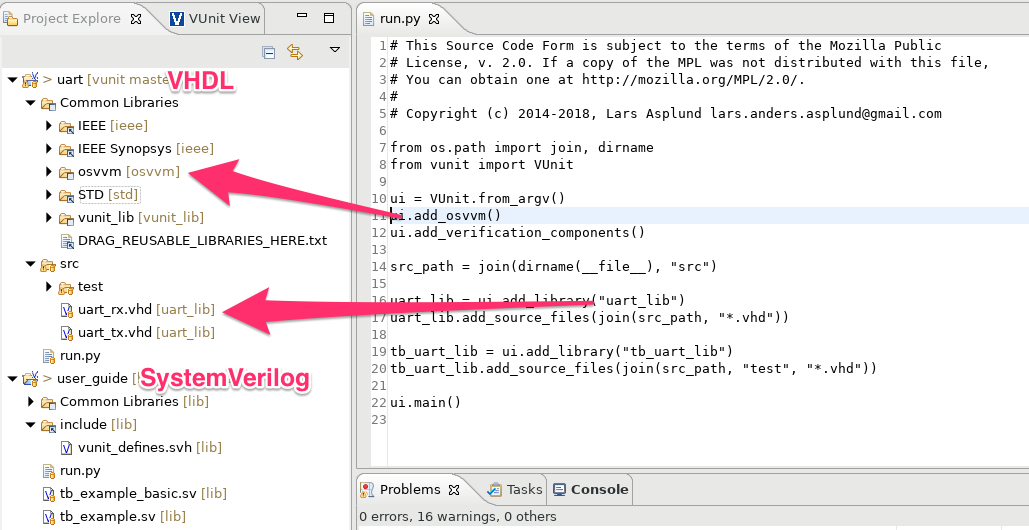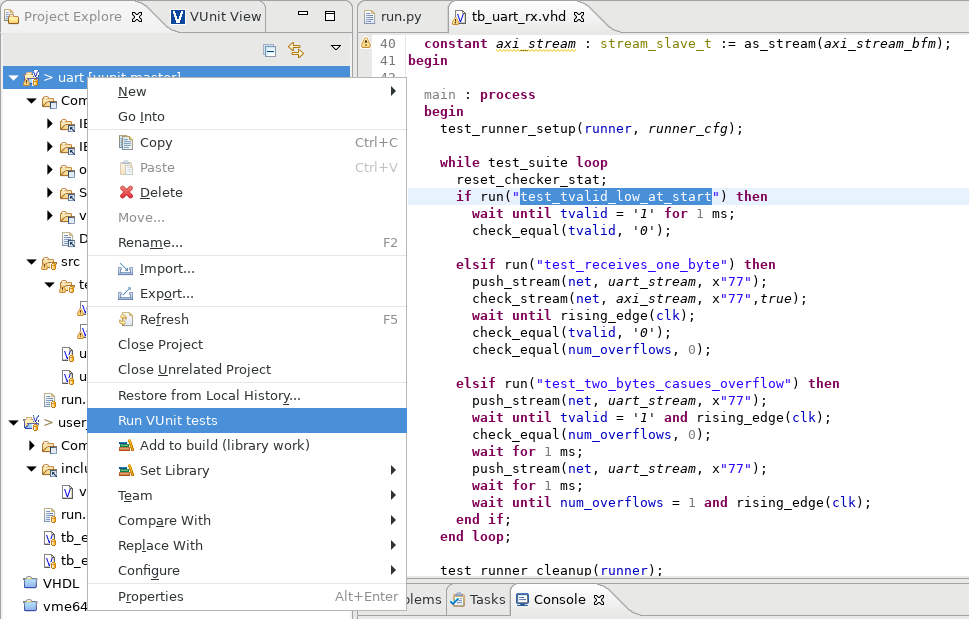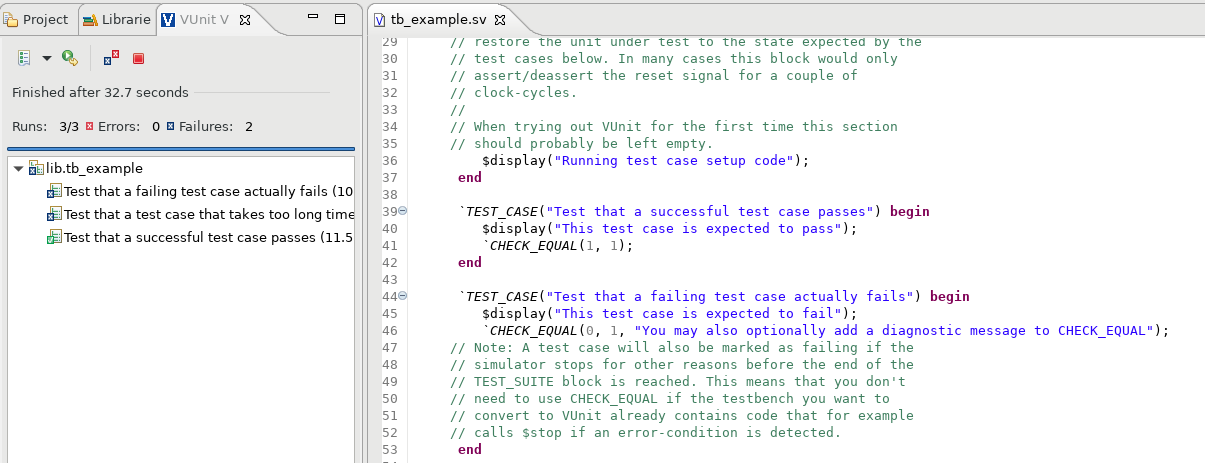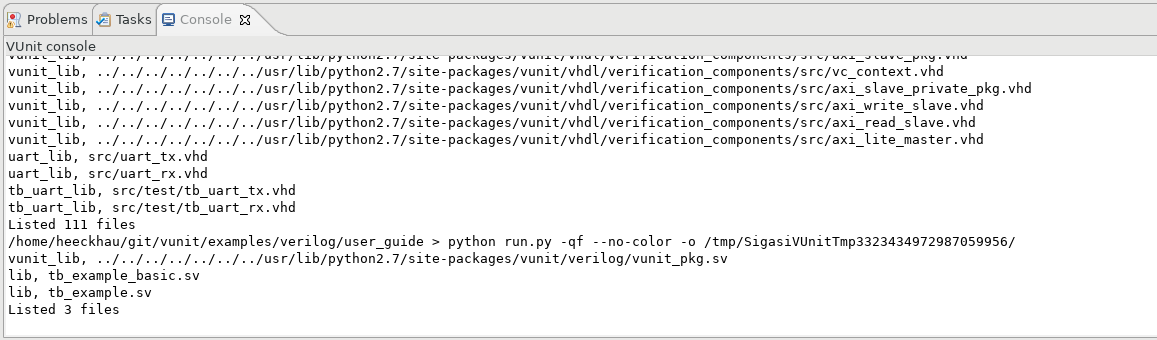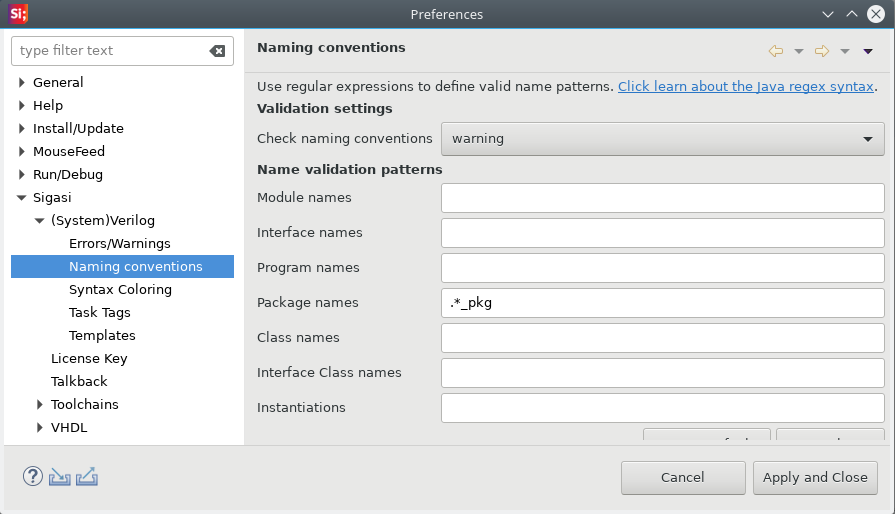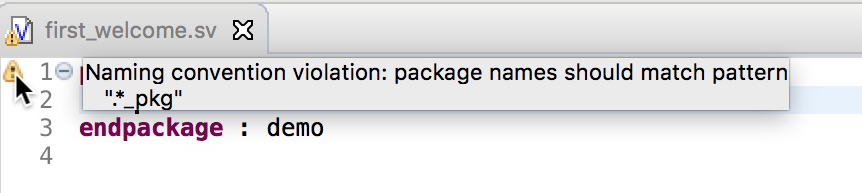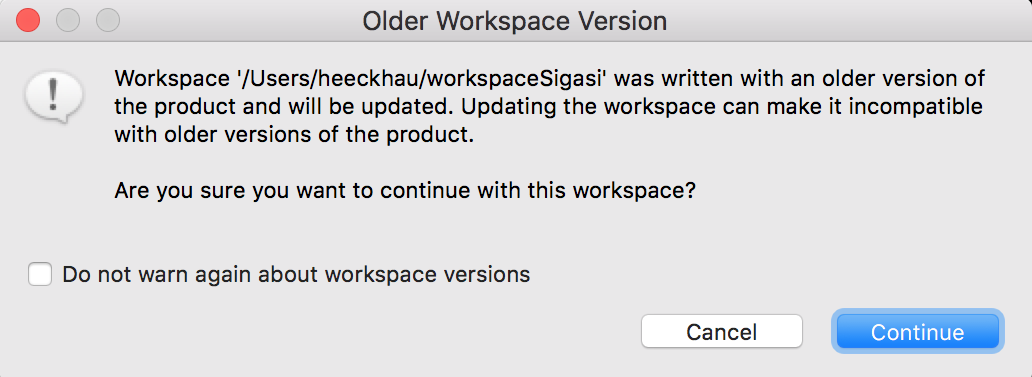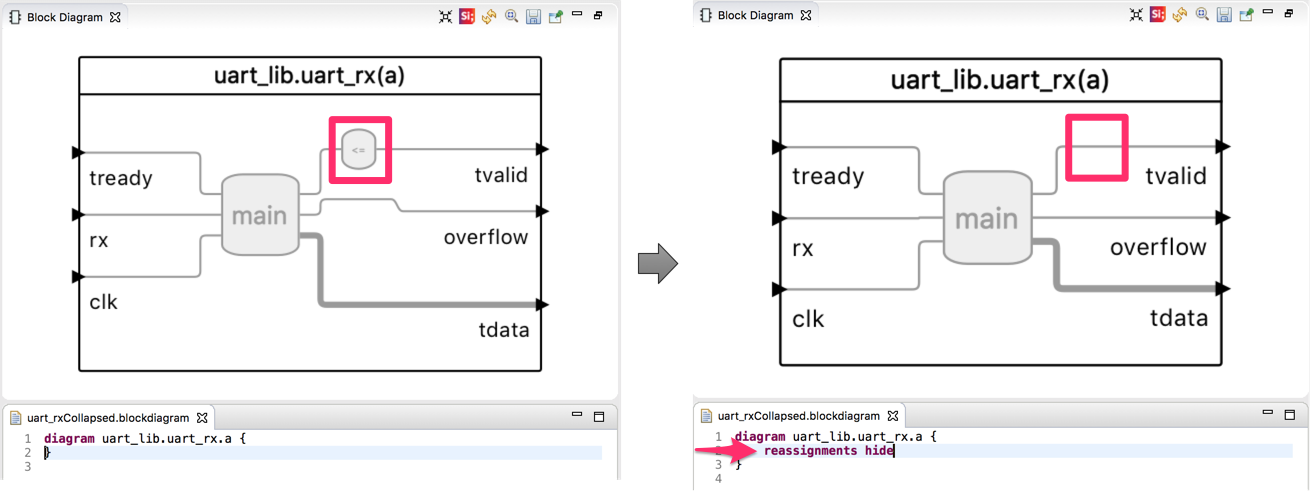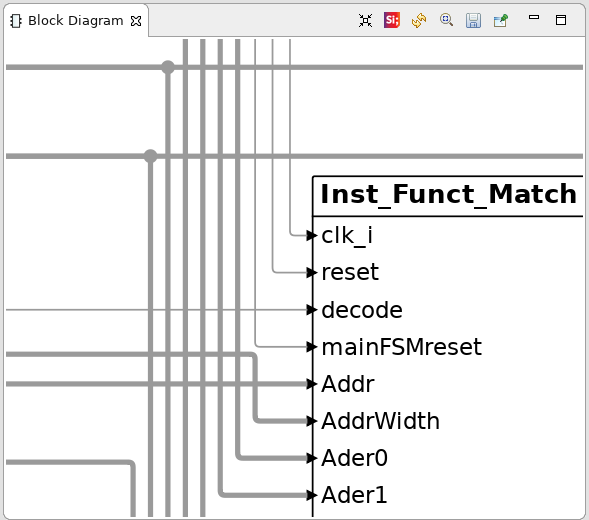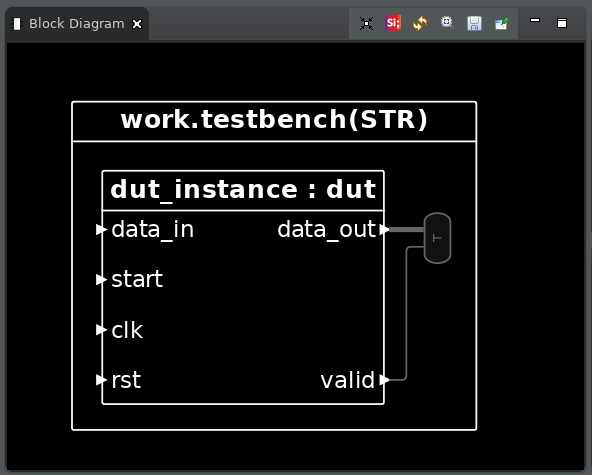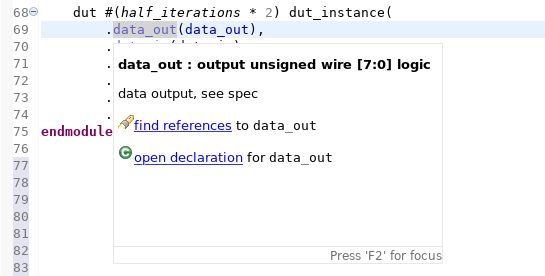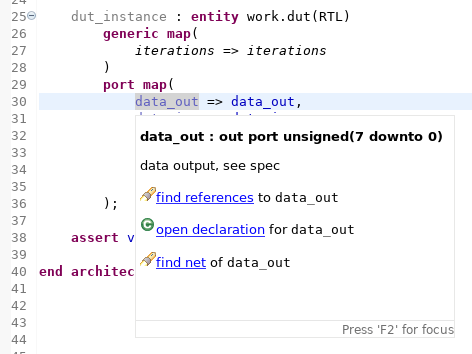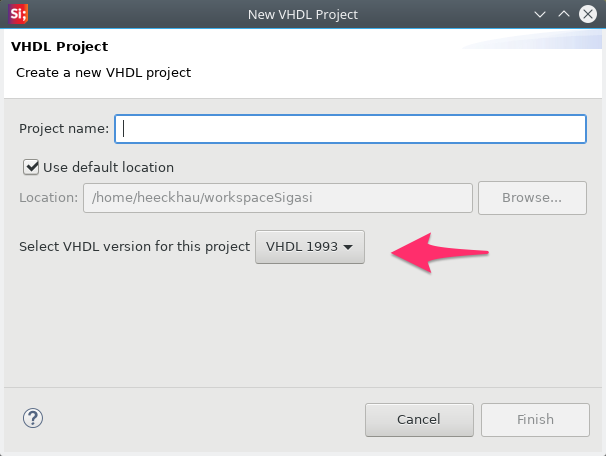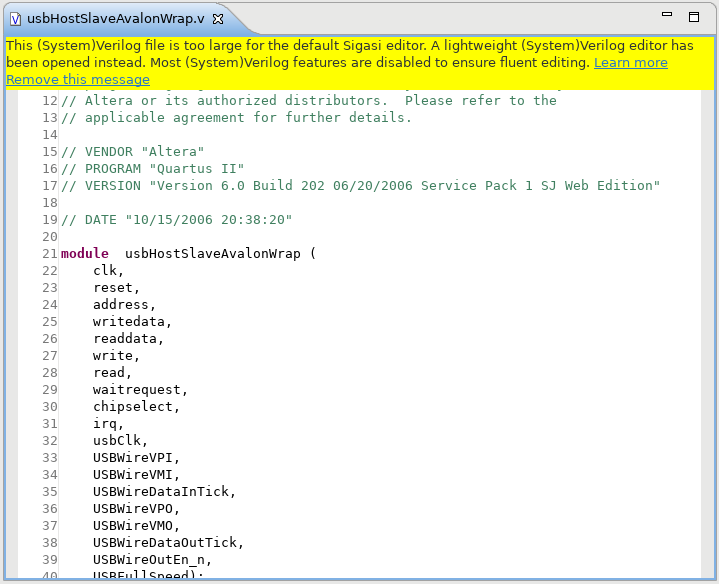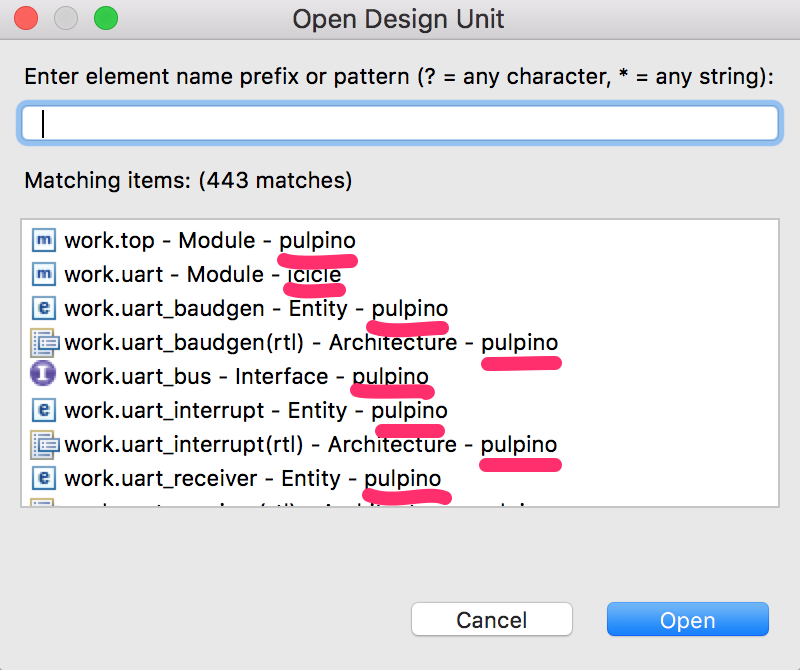Sigasi Studio 4.1 introduces a convenient way to work with VUnit, name convention checking for SystemVerilog and many more new and noteworthy changes.
VUnit
[Only in Sigasi Studio XPRT]VUnit is an open source unit testing framework for VHDL and SystemVerilog. Sigasi Studio now has a convenient way to manage VUnit projects as well as allowing you to run and inspect test results straight from the IDE. This helps you to write tests more easily and run them frequently.
Check this video for an introduction to VUnit in Sigasi Studio
Manage VUnit Projects
When you import a VUnit project (File > Import… > Sigasi > Import a VUnit project) or add VUnit support to an existing project (Right click project, Configure > Add VUnit support), Sigasi Studio runs VUnit in the background and automatically adds the correct libraries to your project. It also shows error markers in the VUnit script (run.py) if anything goes wrong.
Run VUnit Tests
There are multiple ways to run VUnit tests in Sigasi Studio:
- Right click your project and select Run VUnit tests to run all tests in your project.
- Right click one or more HDL files and select Run VUnit tests to run all tests in the selected files.
- Right click in the Sigasi editor and select Run VUnit tests to run all tests in the active editor.
- Right click in the VUnit test name (the string in the
runfunction call) and select Run VUnit test to run this single test only. - Rerun the tests in the VUnit view.
Inspect VUnit Test Results
When you run VUnit tests in Sigasi Studio, the VUnit view is opened. This view presents a convenient way to inspect the test results.
You can also open the Console View to inspect the entire VUnit output.
Check SystemVerilog Naming Conventions
We know that many teams have their own coding conventions. When you are focused on getting a complex part of HDL code to work, it is not easy to simultaneously think about all the naming rules too. By checking the naming convention rules in the editor, it becomes easy to spot and fix violations immediately. This also assists new members of the team in learning the rules in a convenient and helpful way.
We have made a short introduction video on Naming Conventions.
Sigasi Studio Standalone Version : Eclipse Photon (4.8)
Sigasi Studio 4.1 is built on top of the newly released Eclipse Photon platform. This brings a number of UI and other improvements such as improved memory usage. You can find all new and noteworthy changes in Eclipse Photon on the Eclipse website .
If you open an existing workspace after the update to Sigasi Studio 4.1, you might see a warning about updating your workspace. You can safely confirm the update by clicking Continue.
Graphics and Documentation Improvements
- Added option to hide all reassignment nodes.
- Visual distinction between (single bit) wires and buses.
- The block and state machine diagrams are now drawn with inverted colors when a dark theme is selected.
- VHDL
processesandblocksare now taken into account when generating documentation from your project. - If you have a custom graphics configuration for an architecture, module or statemachine, Sigasi Studio will now use this file in the PDF documentation (instead of the default one).
- The Blockdiagram and Statemachine Export, now exports the custom graphics configurations to SVG too.
Other New and Noteworthy Changes
- Improved hovers: In addition to the declaration information and associated comments, the hover (or tooltip) now also shows a shortcut to find references and open declaration. Check out this video for more information.
- The New VHDL/SystemVerilog Project wizard now offers an option to set the VHDL/SystemVerilog version for the new project.
- Added a light-weight editor for SystemVerilog. This editor can be used to edit large files smoothly.
- Added a checkbox in the (maintenance) license expiration warning dialogs to never show this dialog again.
- When you enable one of the Sigasi Auto Export options in your project’s properties, the files are now created immediately (without touching any project files).
- Added a Cancel button to the Open Large File warning dialog for VHDL.
- Improved display of Net Search results.
- The Open Design Unit dialog now shows the project name too.
- Improved text selection when double clicking in SystemVerilog State Machine View
- Improved highlighting in SystemVerilog macros.
- From now on the Sigasi Studio stand-alone version is 64-bit only. On 32-bit systems, the plugin can still be used.
Bug Fixes
- ticket 4387 : VHDL component autocomplete does not generate vectors for Verilog modules with non-ANSI vector ports
- ticket 4341 : Hide signal assignments button in outline is broken
- ticket 4349 : Quick Fix for port and generic maps should overwrite empty maps
- ticket 4331 : SystemVerilog formatter does not indent correctly when preceded by comments
- ticket 4377 : Tutorial projects not created automatically when new workspace is created
- ticket 4436 : SystemVerilog PDF export: avoid duplicates caused by include files
How to update?
If you have Sigasi Studio 3 or 4 installed, you can update or Download the Latest Version of Sigasi for a fresh install.
Sigasi 4.1.1 point release
On September 26th we released Sigasi Studio 4.1.1. This release fixes following reported issues:
- Fixed component instantiations showing up as unresolved in the Hierarchy View
- Fixed false positive on the quickfix of a component when the matching verilog module uses vectors
- Fixed a formatting issue with signal declarations and assignments
Thanks for all the bug reports and enabling Talkback.