The Sigasi Studio 3.1 brings OneSpin integration, Verilog improvements and more.
If you have not yet updated your Flexnet license daemon after the Sigasi Studio 3 update, you need to do this before you update to Sigasi Studio 3.1. You can find the download details in the manual.
OneSpin integration
The Sigasi/OneSpin integration makes is easy to run basic formal verification checks on your Sigasi projects. Without extra configuration, you can see if your code is ready a formal analysis with OneSpin.
If the (VHDL or Verilog) code still has problems, these problems will appear in the editor as problem markers. This is similar to the existing Riviera Pro and ModelSim integration.
To enable OneSpin, make sure the $ONESPINROOT environment variable is set. Next select OneSpin in the Sigasi > Toolchains Preference page. [Full documentation].
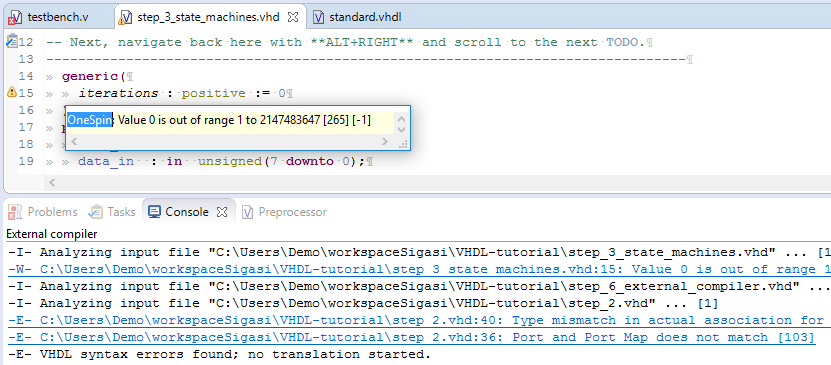
If the OneSpin toolchain is enabled and if you have set a top level (VHDL only), you can run the OneSpin Consistency Checks on your hierarchy.
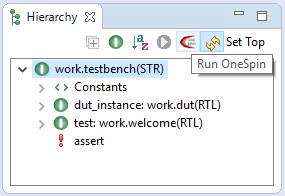
Running the OneSpin Consistency Checks can be a long process. You can abort it by clicking the stop button in the Progress View.
Check vector width in port maps
[Only for VHDL] [Only in Sigasi Studio XL]
Sigasi Studio now also checks the vector width in instantiation port maps:
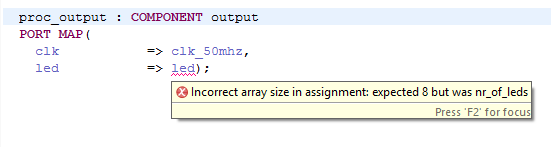
Just like the width check in instantiations, this check calculates with generic values symbolically (and does not work with elaborated generic constants).
Verilog improvements
- Sigasi 3.1 brings autocomplete templates for Module Instantiations in Verilog.
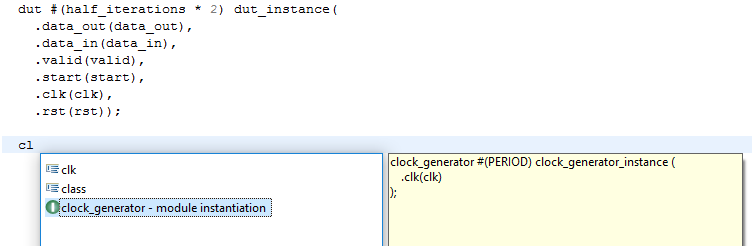
- The Preprocessor View now also displays error markers. This helps to better understand problems with Verilog macros.
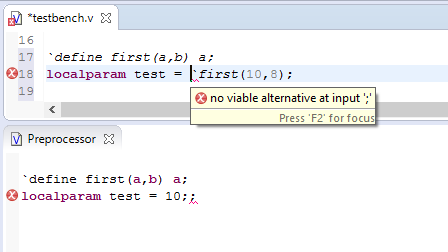
- The hover now shows the value
parametersandlocalparams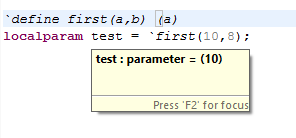
- In mixed language projects, you can now also navigate from Module instantiations in VHDL code to the corresponding Verilog code when component declarations are used.
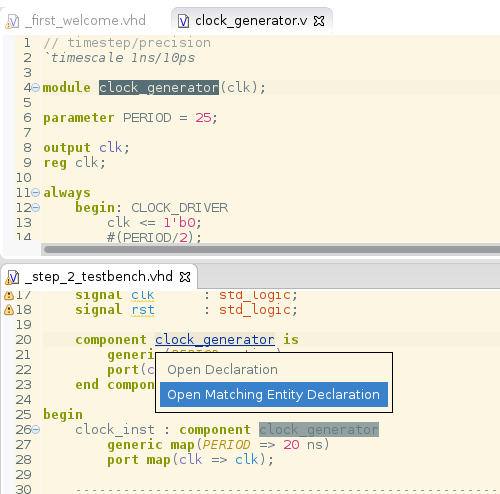
Other new and noteworthy improvements
- Improved License error messages (e.g. all licenses are in use)
- Initial support for type generics in packages [VHDL 2008]
- An autocomplete template for Finite State Machines
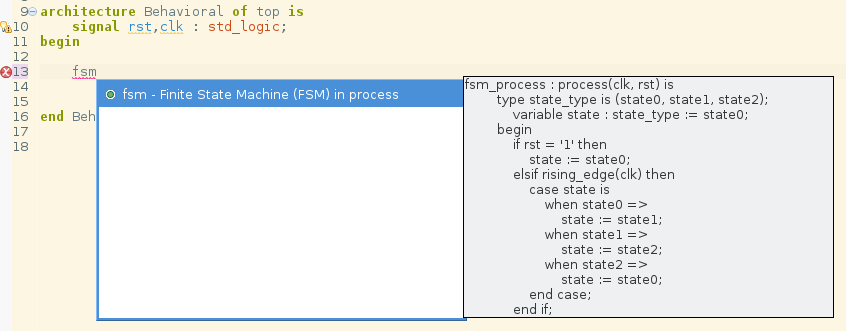
- The Xtext framework was updated to version 2.9.2
Bug fixes
- ticket 3333 : Unexpected unwritten warning when alias for procedure is used
- ticket 3475 : Skip encrypted VHDL code (
protect begin_protected`` →protect end_protected``)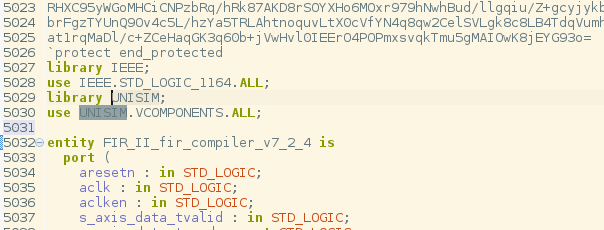
- ticket 3535 : Unexpected dead code warning
- ticket 3543 : Unreported errors in vector width check
- ticket 3549 : Skip protected regions in Verilog
- ticket 3559 : Unexpected error on Verilog generate statement
- ticket 3560 : Unexpected external compiler commands when files are edited during external compilation
How to update?
If you have Sigasi Studio 3 installed, you can Update Sigasi or Download the Latest Version of Sigasi .