The Sigasi Studio 3.0 release brings you a rebranded HDL IDE. This release brings many improvements, especially for SystemVerilog and the Eclipse workbench.
Because this release brings major changes, carefully read the “How to update?” section.
Sigasi Studio 3: Starter, Creator and XL
The different Sigasi version (Starter, Pro and Premium) were renamed to Sigasi Studio Starter, Creator and XL.
We optimized Sigasi Studio Starter as much as possible to work with single files. The UI in Sigasi Studio Starter only show menus relevant for editing VHDL and Verilog files.
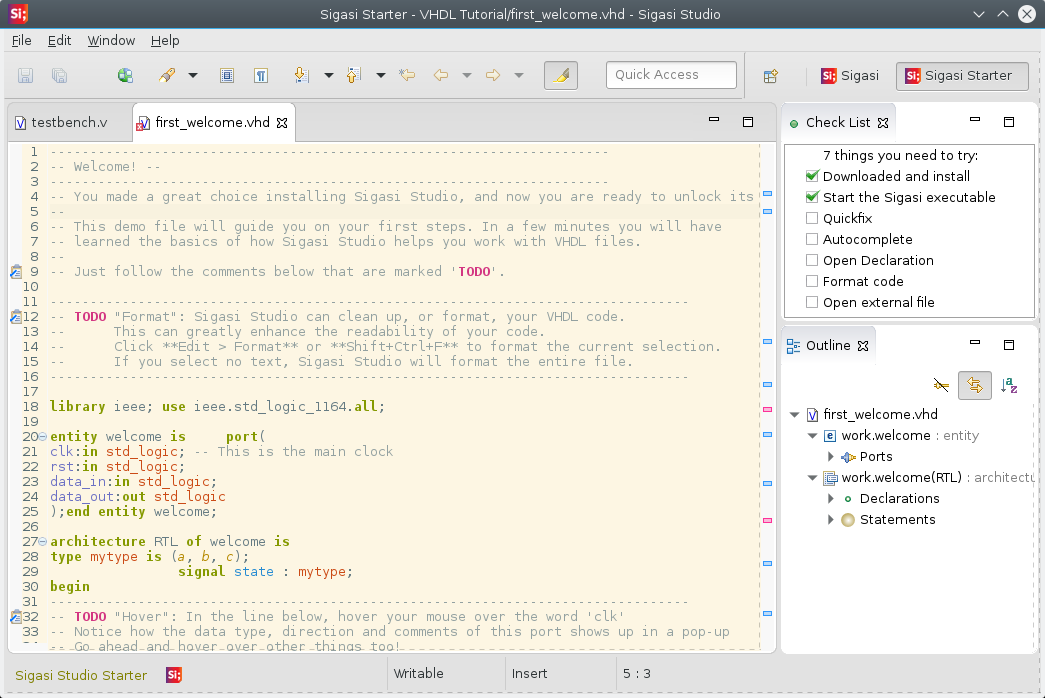
Sigasi Studio Starter now only works with single files, and not with projects. So all features in Sigasi Studio Starter, only take information of the current file into account. So there is no longer a project size threshold, which tweaked some features as in Sigasi 2.
Sigasi Studio Starter works without a license key, but requires Talkback and you need to keep your version up to date.
Sigasi Studio Creator is the go-to design entry tool and code browser for all your HDL projects, just like Sigasi Pro was. And Sigasi Studio XL is our flagship product, which can be further extended with addons.
What about my current license?
Valid Sigasi 2 licenses are also valid for Sigasi Studio 3.x. If you have a valid Sigasi Pro license, all Sigasi Pro features continue to work in Sigasi 3.
If you are using a floating license, you need to update your Flexnet daemon.
Sigasi Studio improvements
Updated to Eclipse 4
- The toolbar now contains a global search field Quick Access. With Quick Access you can quickly find open editors, available perspectives, views, preferences, wizards, commands, etc. Simply start typing the name of the item you wish to invoke.

- You can now select a dark theme in Sigasi: Window > Preferences > General > appearance > Theme
- Lightweight refresh on access option. When this option is enabled, out-of-sync files will be automatically refreshed when you open an editor.
- When you right click in an editor, you can now select Show in > System explorer, to select the file in the system explorer.
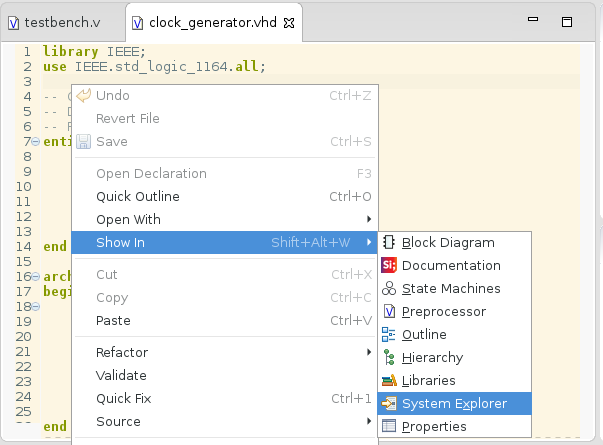
- Word Wrap and automatic scroll lock in the Console View
- The context menus of editor and view tabs now offer Close Tabs to the left (and right). There are also more options on what happens when there is not enough space to show tabs for all open editors. You can configure this in Window > Preferences > General > Appearance > Visible tabs on overflow.
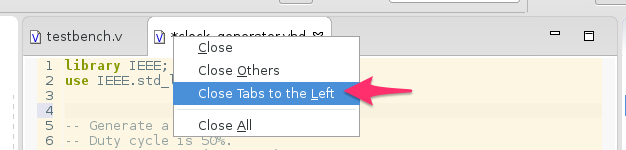
- You can now double click on a closed project to open it.
- And even more improvements
Verilog and SystemVerilog improvements
We figured out an elegant way to deal with preprocessor (Macro) directives. This results in major improvements in how we can offer you (System)Verilog support.
Verilog
- We enabled type time syntax error reporting
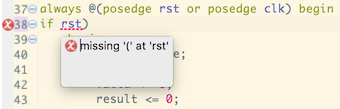
- Sigasi 3.0 reports errors in macro definitions
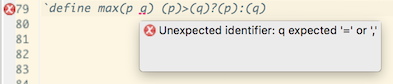
- In Sigasi 3.0 we implemented an convenient way to preview the result of preprocessing the active Verilog file. When you Hover a Verilog macro, you will see the preprocessed text. At the bottom of the hover you will also see a link to open the Preprocessor View.
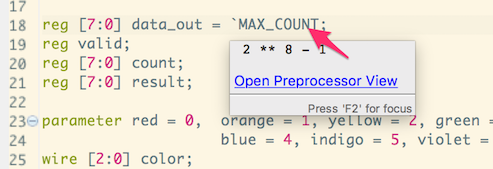
- The Preprocessor (Macro) View is another way to easily inspect the preprocessed Verilog code. It automatically synchronizes its position and selection with the active editor. documentation
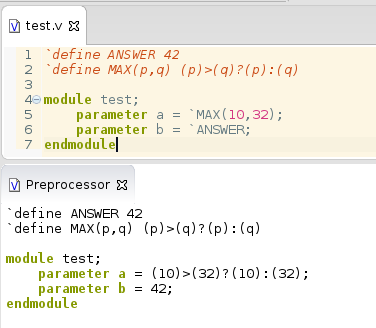
- Verilog include paths can now be configured. Right click your Verilog project in the project explorer and select Properties > Verilog Preprocessor. Here you can enter a
;-separated list of include paths (relative to the project folder). - Improved hover for
wireandreg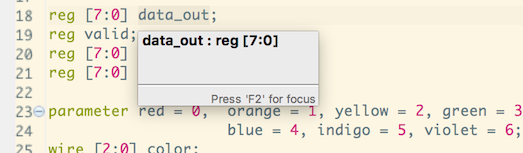
####SystemVerilog
- We also improved our SystemVerilog analyzer. Sigasi now correctly links
packages,records,structs,unionsandenums. This improves Open Declaration and Find References. - Notes:
- You can switch the Verilog version via Window > Preferences > Sigasi > Verilog > Verilog version
- We do no support the entire SystemVerilog Syntax yet. So if you see unexpected syntax error markers, send us an email .
Sigasi XL Doc improvements
- Add option to open documentation view from the editor: Show In > Documentation View
- The Block Diagram View now also displays more concurrent statements. In addition to instantiation statements, the block diagram view now also show processes, concurrent signal assignments and asserts.
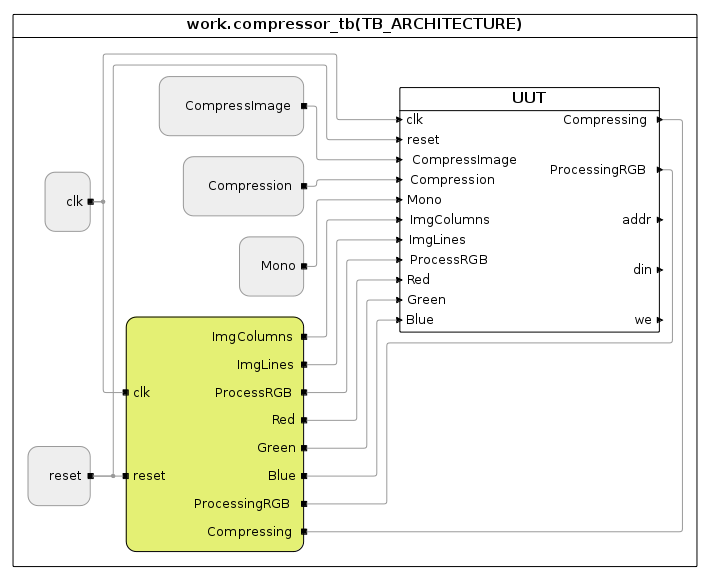
Other new and noteworthy improvements
- We dropped Eclipse 3 support (new requirements)
- The Hierarchy and Generics View are now merged. You can now inspect the values of generics and constants directly in the Hierarchy View.
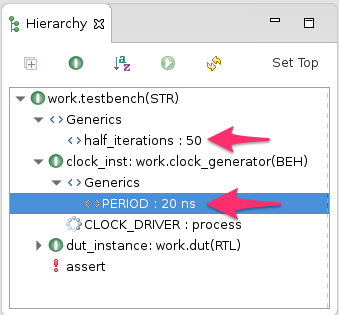
- Added new, minimalistic perspective for Sigasi Starter
- Added solarized theme for the Sigasi editors (Linux and Mac)
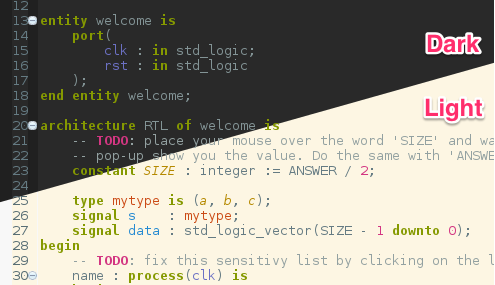
- Added new option to Export hierarchy as CSV: use current toplevel in Hierarchy View as default value (documentation)
- The Mac OS X version now is a real ‘App’ contained in one, clean
Sigasi.app - The formatter now offers an option to ignore keyword casing
- We updated the Flexnet client. If you use a floating license, you need to update the daemon too.
- We added a warning if your Sigasi installation is outdated. If you use Sigasi without a commercial license, an update is required if Sigasi is older than 6 months.
- We updated the Xtext dependency to
2.9.0.
Bug fixes
- ticket 3412 : Stuttering does not work in Eclipse 4
- ticket 3505 : Incorrect type error in record initialisation with multiple choices and others
- ticket 3433 : Linking error in VHDL
for generateindex - ticket 3460 : Support comments without leading whitespace
- ticket 3483 : Clear nature settings when Clear button is pressed on the VHDL/Verilog preference pages
- ticket 3441, 2985 : Unexpected unread warning when alias is used
- ticket 3490 : Split long names in documentation tables
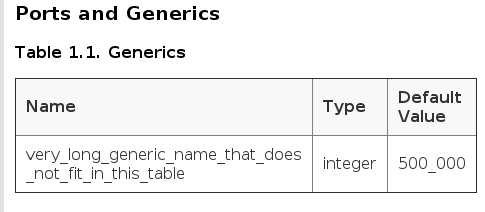
How to update?
The update procedure is different for the Standalone version and for Sigasi as Eclipse plugin.
Standalone version
To update the standalone version to Sigasi Studio 3.0, you need to perform a fresh download and replace your old installation:
- Backup your current Sigasi installation folder and Sigasi workspace folder.
- Download Sigasi and Unzip.
- Start. Note that during the first start, you will see the info dialog below. Click OK
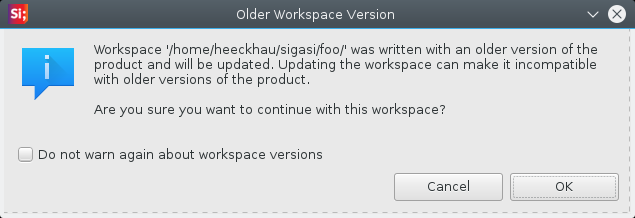
- Re-install extra plugins
Plugin version
- Check that your system meets the new requirements
- Add the new update URL via Window > Preferences > Install/Update > Available update sites
- Click the Add… button:
- Name:
Sigasi - Location:
https://download.sigasi.com/sigasi-studio/updates/studio
- Name:
- OK
- Install the updates via Help > Check for Updates
Note that we replaced the VHDL perspective in Sigasi 2.31 with a new Sigasi perspective. If the perspective was not automatically switched, you can switch via Window > Perspective > Show Perspective > Other…. Next select Sigasi Starter or Sigasi.
Floating license updates
Because the FlexNet license framework was updated in Sigasi Studio, the Flexnet license daemon needs to be updated too. You can find the download details in “License Server Setup”.
Users with a node-locked license do not have to perform extra actions.
Sigasi 3.0.x point releases
- Sigasi 3.0.1: Use current toplevel in Hierarchy View as default for CSV hierarchy export
- Sigasi 3.0.2: Fixed Talback in simulation plugin
- Sigasi 3.0.3: Re-enabled ’toggle Verilog markers’ action
- Sigasi 3.0.4: Reverted to FlexNet 11.9 and fixed Licensing issues with Sigasi Pro and Premium floating licenses
- Sigasi 3.0.5: Fixed Block Diagram View rendering on Red Hat Linux 6.