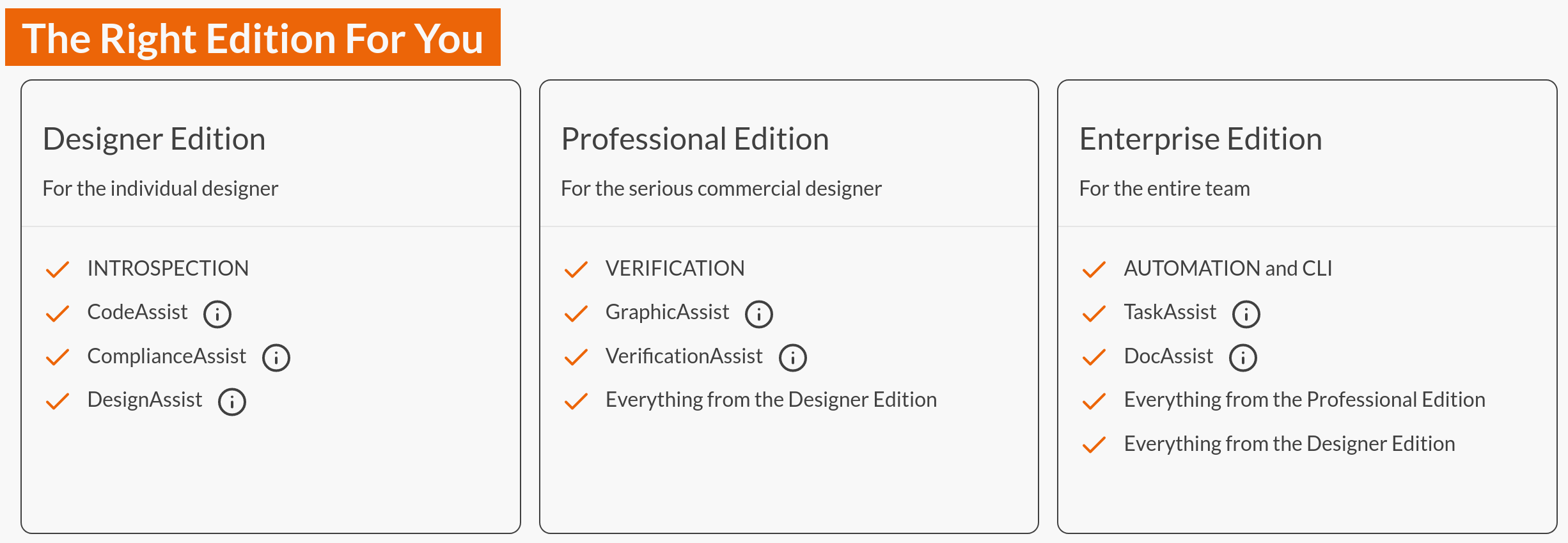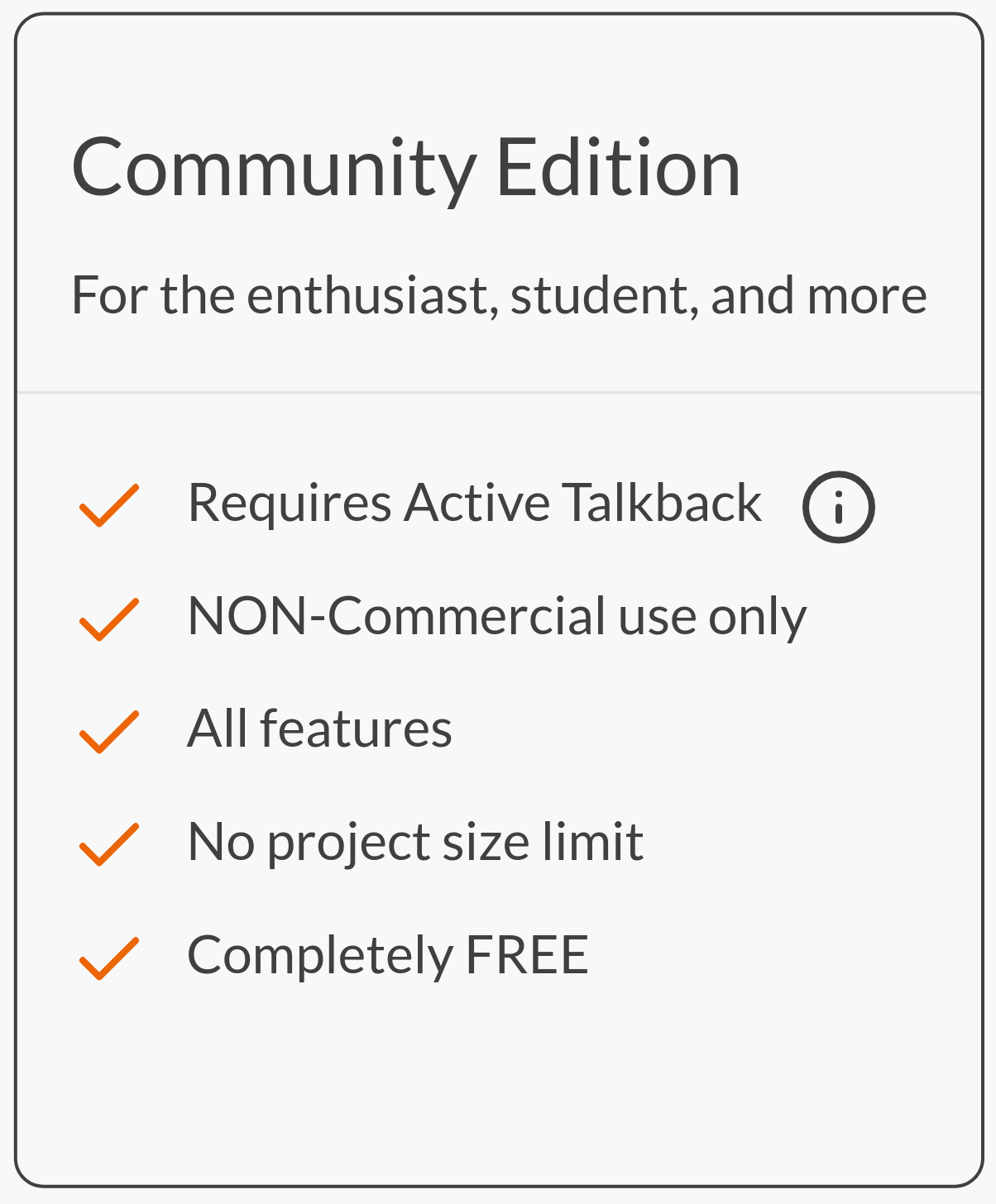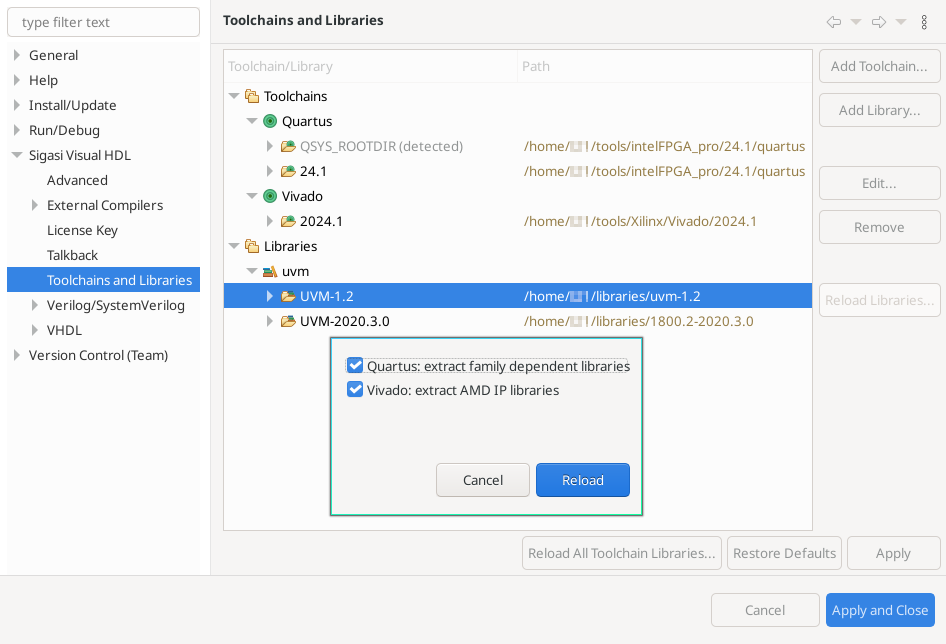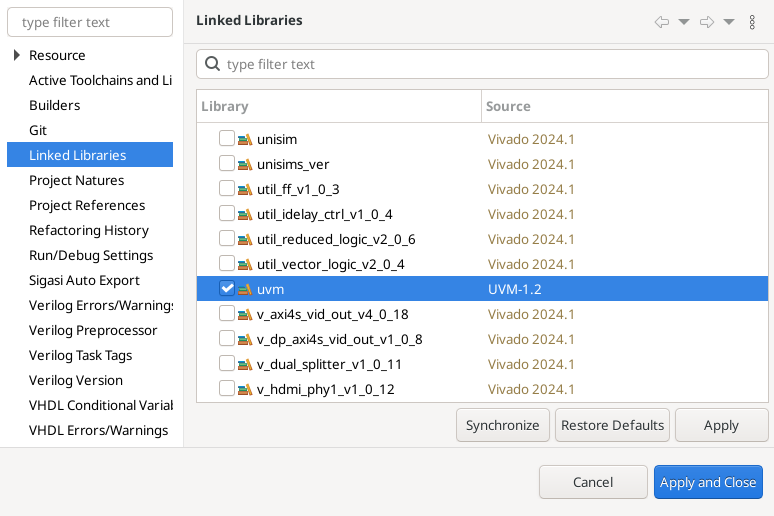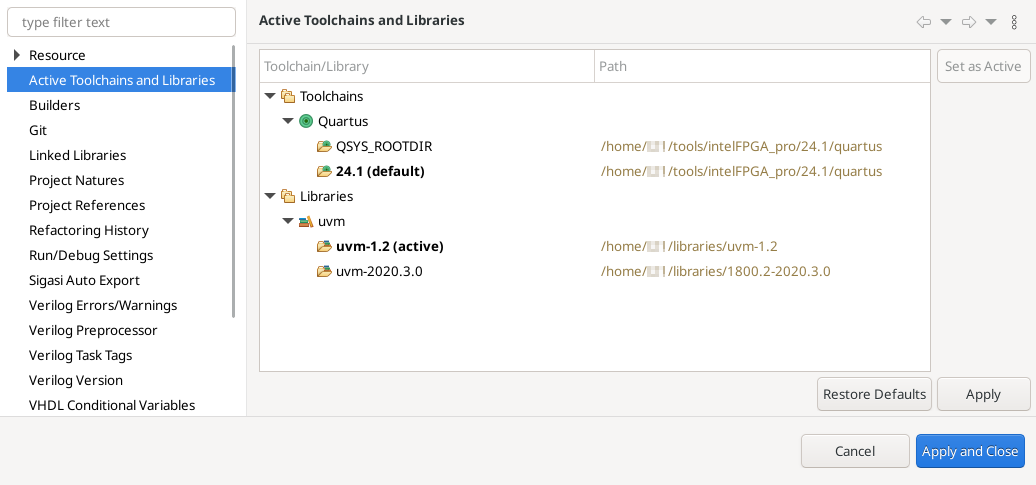We have deprecated Sigasi Studio and are proud to introduce Sigasi® Visual HDL™ (SVH™), our new portfolio, where we have re-architected the core infrastructure to better take advantage of VS Code capabilities in the future. However, we do not want to leave our Eclipse users hanging, so we have given you SVH with Eclipse GUI integration. Please note that we will be phasing out this solution towards the end of the year and focusing exclusively on VS Code for your benefit. Please enjoy and do get in touch with either our Sales Team or Support Team if you need any help transitioning to VS Code.
The first SVH release of 2024 introduces a new, tiered portfolio of progressive editions. Feature-wise, we bring you team-focused Libraries and Toolchains configuration, and extensive improvements to autocomplete. This release is also the first to offer our new, non-commercial, fully-featured Community Edition, truly the best free platform for VHDL, Verilog, and SystemVerilog.
TL;DR
Large organizations can now acquire the latest and greatest for team productivity using our all-new SVH Enterprise Edition license. This release brings Documentation Generation and personal CLI usage to these users.
For teams using multiple toolchains or libraries per project, SVH includes a new team-wide configuration for libraries and toolchains per project. The only thing individual team members need to do is point to their local install locations.
The best autocomplete is predictable, accurate, and fast. Results are now ordered alphabetically, preference is given to stronger matches, and many irrelevant proposals were removed.
Last but not least, this release sees a wide range of over 40 bug fixes and improvements.
Tiered Portfolio
The new portfolio for SVH incorporates licensing levels from our legacy products and introduces new editions.
Our loyal users will recognize the features in the SVH Designer Edition as XL license features, while SVH Professional Edition mirrors XPRT.
New to the stage is the SVH Enterprise Edition! It provides the beginnings of our CLI by offering command-line access to our powerful linting engine and automated documentation generation. Every Enterprise license holder can use sigasi-cli.
Learn more
SVH Community Edition
The Community Edition ensures that students, open source developers, and enthusiasts can finally experience the wonders of fully assisted HDL design. It is completely free and gives you all the features of the SVH Professional Edition. There is currently no limit on project size or how long you can use it.
The only stipulation?
You cannot use it for any commercial purposes. All our terms and conditions are listed in the License Agreement .
As the Community Edition is only available for non-commercial use, it sends Talkback data to us (no design data), which means it requires you to be connected to the internet while designing.
No worries, though. The system is lenient enough to allow you to continue working on the (sometimes out of reception) train!
Learn more
Toolchains and Libraries
Designers use multiple libraries and toolchains, either on the same project or various other projects the team handles. Which library and toolchain drive, simulate, or synthesize the design is part of the project. However, where these are stored on disk might vary between colleagues, who might not even use the same operating system.
Using SVH, you can define the libraries and toolchains used per project and share this configuration with your team by checking it into your SCM. Now, individual team members simply need to point to their specific install directories, and the project configuration is immediately up-to-date.
Learn more
- First, complete the personal configuration step. Add your toolchains and libraries in Preferences > Sigasi Visual HDL > Toolchains and Libraries.
- After that, select the library you wish to insert into your project by right-clicking your project and pressing Properties > Linked Libraries.
- Do you want to quickly switch between two library versions? You can do so in the blink of an eye by right-clicking your project and pressing Properties > Active Toolchains and Libraries. Upgrading to a newer version of your favorite library suddenly became much easier. Sigasi will do all the necessary work and update your configuration files behind the scenes. Simply check these into your SCM to share your setup with your team.
Autocomplete
We have revisited autocomplete to make it more predictable, more accurate, better matching, and have fewer false positives. Less surprises, less head scratching, and more productivity.
Quality of Life
- Added start state detection for the State Machines View
- It uses the first enum member or the first tested state as the start state
- Removed Verilog- and VHDL-specific preference pages from non-HDL files’ properties
- Added a Quick Fix to configure the severity of linting rules
- Verilog Added a linting rule that detects unexpected content following a directive
- VHDL Added Vertical Alignment for aliases on the
iskeyword during formatting
Further New and Noteworthy
- Greatly improved performance of diagrams when zooming in
- Grouped Naming Conventions entries semantically
- Added a warning when the Automatic Build is disabled
- Added a warning when refreshing using native hooks or polling is disabled
- Added a new icon overlay for Common Libraries
 to differentiate it from Virtual Folders
to differentiate it from Virtual Folders 
- Used a more appropriate icon
 for
for Open Declarationfrom hovers - Added HiDPI icons
- Blocked renames in Common Libraries. These files are expected to be read-only
- Removed the distinction between VHDL & Verilog support and introduced
Sigasi Supportinstead - Verilog Normalized hover content to use a similar structure for all constructs
- Verilog Added signal assignments to the Outline View
- Verilog Added a Quick Fix when you have UVM linting rule violations but are missing a Sigasi Visual HDL Professional Edition license
- Verilog Added a linting rule checking whether the end name and names of constructs are identical
- Verilog Improved Smart Indentation
- for
elseblocks - following labels
- removed leading and trailing whitespace where applicable
- for
- VHDL Added a Quick Fix for Positional Association in Instantiations for aliases on the
iskeyword during formatting - VHDL Added naming convention option for concurrent statements
- VHDL Added new navigation options
- from a protected type to its body
- from a package body to a package
Licensing
- The Class Hierarchy and VUnit are now licensed under Sigasi Visual HDL Designer Edition instead of Sigasi Visual HDL Professional Edition
- The Dependencies View is now licensed under Sigasi Visual HDL Professional Edition instead of Sigasi Visual HDL Designer Edition
- The Documentation generation is now licensed under Sigasi Visual HDL Enterprise Edition
- As mentioned earlier, UVM linting rules are now licensed under Sigasi Visual HDL Professional Edition.
- Added an option to directly check out a specific license in Preferences > Sigasi > License key
Updates and Deprecations
- Updated the minimum Linux requirement for Sigasi Visual HDL to RHEL 8
- Updated the minimum VUnit version to
4.7.0- This version introduces the
add_verilog_builtins()API for Verilog users
- This version introduces the
- Updated the built-in Verible to
v0.0-3648-g5ef1624a - Removed the ability to release floating licenses manually
Bug Fixes
- Fixed incorrect Dependency Diagram when using project dependencies
- Fixed error pop-up when asking for the Class Hierarchy of a class in an unmapped file
- Ensured that the autocomplete suggestions are not affected by which editors are open
- Verilog Fixed incorrect hover content hovering in the Preprocessor View
- VHDL Fixed false positive
Duplicate declarationerror in VHDL 2019 sequential block statements
Update or Install
You can download the stand-alone version of the latest preview.
- Linux: https://download.sigasi.com/sigasi-studio/preview/latest/com.sigasi.hdt.product-linux.gtk.x86_64.zip
- Windows: https://download.sigasi.com/sigasi-studio/preview/latest/com.sigasi.hdt.product-win32.win32.x86_64.zip
You can also update automatically when setting Preferences > Install/Update > Available Software Sites > Add… :
https://download.sigasi.com/sigasi-studio/preview/composite/
SHA sums (more info) can be checked via https://download.sigasi.com/sigasi-studio/preview/latest/eclipse-sha1.txt .
System Requirements
Sigasi Visual HDL in Eclipse requires:
- Windows 10 or Windows 11 64-bit
- RedHat Enterprise Linux RHEL 8 or 9 64-bit
- Sigasi Visual HDL depends on
libXss.so, which is obtainable by installinglibXScrnSaver - Sigasi Visual HDL depends on
webkit2gtk4.0, which is installable through your package manager of choice - You can find more information on supported Linux Operating Systems on the Eclipse website
- Sigasi Visual HDL depends on
Sigasi Visual HDL as a plugin in your existing Eclipse installation requires:
- Eclipse IDE 2021-03 up to and including Eclipse IDE 2023-03
- Java JRE 11 or 17
We recommend having at least 8GB of memory and about 1GB of free disk space available for Sigasi Visual HDL.
Feedback
We welcome your feedback through the usual channels or the comments below. Note that we clear the comments on this page after each official release.