Sigasi 2.9 brings a new scoping framework and a run button for vsim simulations. Sigasi 2.9 also brings multiple other improvements and bug fixes.
New scoping framework
Sigasi 2.9 contains a brand new scoping framework. This scoping framework is core functionality of Sigasi that links identifiers with the correct declaration. In the older versions, we had some problems with “overloadable” names and record element names. This made it very hard to fix certain bugs.
As you know, any given declaration has a certain scope; it is visible in certain places of your code and not visible in other places. The scoping framework is responsible for figuring out where each declaration can be used. That seems easy, and in most cases (signals, constants, data types) it is. But there are some interesting corner cases that were not handled correctly in the older versions of Sigasi Pro. Some names can be reused many times in the same scope. You can declare several functions, procedures and enumeration literals with the same name in the same scoping region. This complicates things down the line. Also, for names of record elements and names of function parameters, the exact meaning of these names depends on where you use them.
The user visible features that result from this new scoping framework are: better rename, better occurrence highlighting, better autocomplete, better support for protected types, …
Vsim run button
If vcom integration is enabled, you can now also start a vsim simulation from Sigasi. You can start a simulation by first selecting your top level in the Hierarchy View . Next click the Simulate button in the Hierarchy View to launch the vsim gui with an elaborated design ready for simulation.
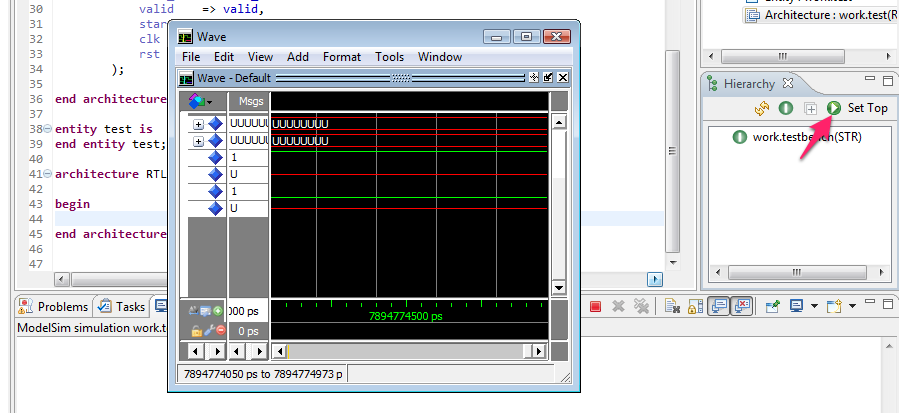
This makes it really easy to start a quick simulation for an arbitrary testbench.
Other new and noteworthy improvements
- The top level selection selection box in the Hierarchy View is
replaced with a button that opens a top level selection dialog.
This new dialog allows to type a text search pattern to quickly find
the top level you are looking for (e.g.
*testbench)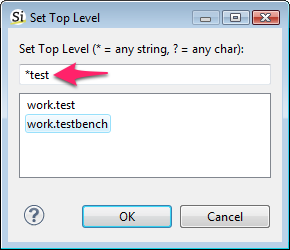
- We changed the default color of semantic highlighting for ports.
This makes it really easy to distinguish between ports and signals
in your code.
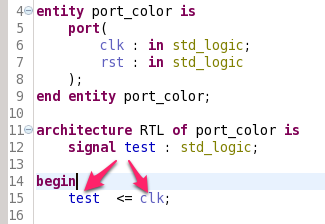
- Better code folding:
- protected types
- elsif statements
- case statement alternatives
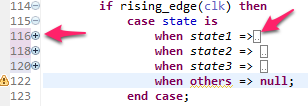
- You can now also trigger autocomplete of a component declaration when then are a errors in the matching entity declaration (e.g. missing library clauses)
- You can now use Eclipse Variables
in the external compiler preference field.
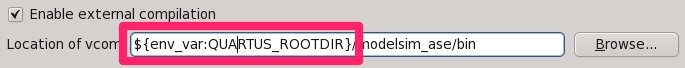
- Always show “Map folder to library with the same name” action, even if that library is already in use.
- Improved formatting of invalid code.
Bugfixes
- ticket 2239 : Error markers not correctly updated after changes in other files
- ticket 2279 : Errors in VHDL files after non-VHDL files are touched in project
- ticket 1650 : Character literals as enum literals are case sensitive
- ticket 2255 : Formatting problem with concurrent statements
- ticket 2267 : Unexpected error message on forward reference to label
- ticket 2272 : Line number of search references is one off
- ticket 2280 : Set as top level action should only be shown for valid selections
- ticket 2305 : Release floating license when Sigasi is restarted with File > Restart
- ticket 1196 : Missing error marker when generic names are used in port list.
- ticket 2186: Support incomplete type declaration
Download/Update
If you have Sigasi 2 installed, you can Update Sigasi . You can also Download the Latest Version of Sigasi .