Sigasi 2.5 brings two great new features: navigation from components to the matching entity and automatically configure Altera and Xilinx libraries. We also added usability improvements and bugfixes.
Open matching entity
In Sigasi 2.5 it is you can navigate from a component declaration or instantiation to the matching entity. With Matching entity, we mean: a visible entity declaration with the same name.
There are three ways to navigate to the matching entity:
- Shift + F3 keyboard shortcut: move your cursor to the component name and press Shift + F3
- Control-mouse: hold the Control (Command on Mac) button
and move your mouse pointer to the component name. A menu will
appear that allows you to select the matching entity declaration.
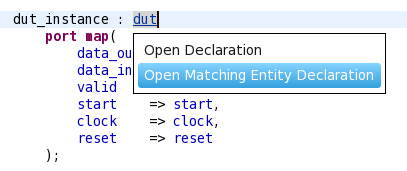
- Context menu: Right click the component name and select Open
matching entity
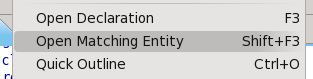
This also works for generics and ports wherever they are used.
Note that search and rename of components is not part of this release. Expect this in one of the next releases.
Quickfix to add Xilinx and Altera libraries
It now becomes very easy to add Altera or Xilinx to your projects.
Simply trigger the quickfix on the library warning marker.
Sigasi will ask for your Altera or Xilinx installation folder
automatically add and map the necessary files.
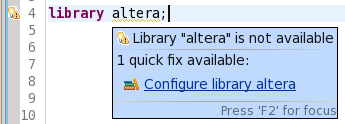
Note that for the Xilinx libraries we only map the packages with the
component declarations. By default all entity and architecture
declarations are not mapped (excluded). This significantly reduces the
time for a clean build. If you use direct entity instantiations, you can
easily map the entities you need.
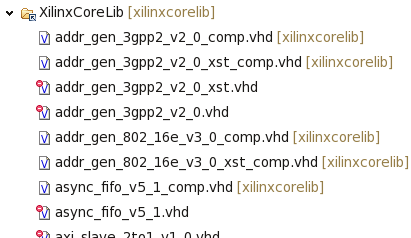
You can change the Altera Quartus and Xilinx ISE installation path settings at Window > Preferences > VHDL > Toolchains.
Other new and noteworthy improvements
- Information Box in the Educational Edition and Starter Edition: A small image box provides a tip and a link to the website. Click or hover for more information.
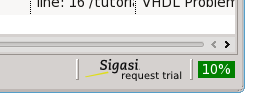
- Expand all nodes action in the Hierarchy View
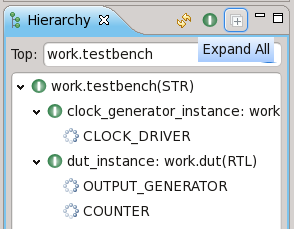
- Set as Top Level action in editor, outline and hierarchy context menu: right-click the name of the entity (or architecture, or configuration) and select Set As Top Level.
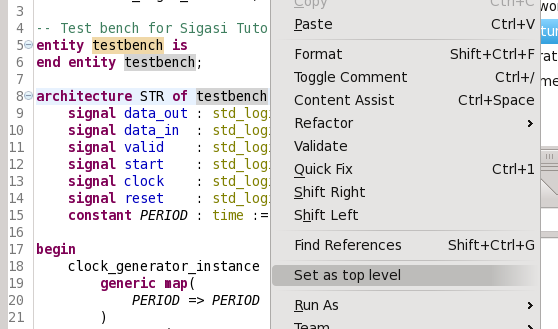
- Code folding inside generate statements
Bugfixes
- ticket 2062 : [Hierarchy] unresolved instantiation if entity and component are declared in a different VHDL library
- ticket 2094 : [Hierarchy] Hierarchy View gracefully degrades when automatic build is disabled
- ticket 2078 : [Vcom] Automatically set VHDL mode (–93, –2002, –2008) in external compiler
- ticket 2095 : [Vcom] Deal with path variables correctly
- ticket 2111 : Create new files with an absolute path on the command line
- Fix an issue with new keywords that were introduced in VHDL 2002 and 2008: protected, force, release. There were problems with files that used these words as regular identifiers in VHDL 93 mode.
Download/Update
If you have Sigasi 2 installed, you can Update Sigasi . You can also Download the Latest Version of Sigasi .