Sigasi 2.3 brings you the Hierarchy View, which makes it possible to inspect and navigate your design hierarchy.
We have also added two other things that many of you have asked for:
- Unused declarations check and quickfix
- Specify line number on command line
Hierarchy View
We have written a VHDL elaboration engine for Sigasi Pro. This allows us to also give you feedback about the structure of your design. The Hierarchy View is the first result of this engine. This view shows the VHDL design hierarchy below the selected top level object.
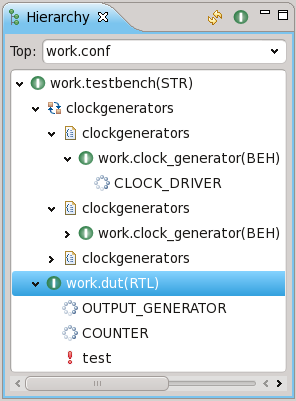
The hierarchy takes generics and configurations into account when computing the design hierarchy and has an interpreter to calculate expressions in generic maps and generate conditions. This interpreter can not handle all expressions yet. Today, it covers basic arithmetic and string operations. This is enough to deal with most, common use cases.
“Hierarchy View” is a short screencast video that shows the Hierarchy View in action.
Note that if you perform an update, the Hierarchy View will not open by default. The easiest way to enable it is to click Window > Reset Perspective….
Find and remove unused declarations
Sigasi now checks your VHDL files for unused signals, constants and variables. We also implemented a Quickfix which can automatically resolve the warning by removing the unused declaration. To trigger a quickfix, click the problem marker (annotated with a lightbulb icon) and select the quickfix. You can also trigger the quickfix by putting your cursor on the unused declaration in the editor and pressing Ctrl+F1.
It is confusing to read a design that contains ‘dead code’. This new feature will make it easier to detect and remove it.
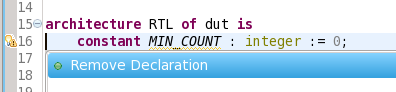
Sigasi command line improvements
You can now also specify the line number you want Sigasi to navigate to when you open files on the command line. If you specify a new file on the command line, Sigasi will now create it for you.
This feature makes enables you to configure Sigasi as default editor for other EDA tools (Opening Files).
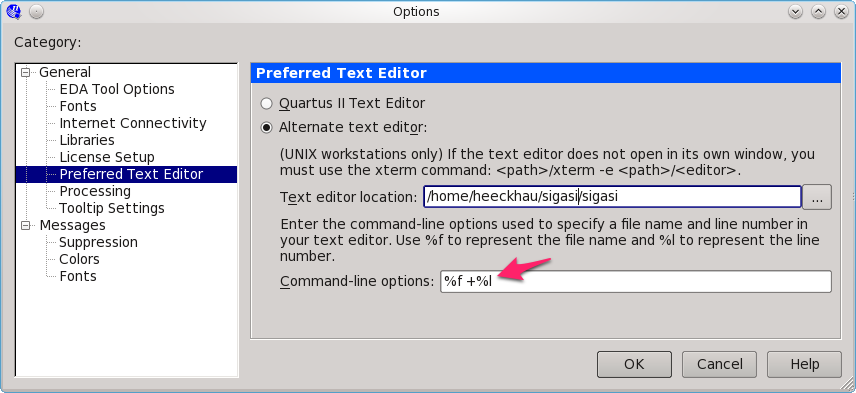
Other new and noteworthy improvements
- We significantly improved the Autocomplete feature. It is now a lot faster and we resolved some cases where we offered irrelevant suggestions.
- We have updated the minimum requirements for the Sigasi Eclipse Plugin: you now need at least Eclipse 3.6 (Helios) and Java 1.6.
- Mousefeed, the keyboard shortcut popups that help you remember
keyboard shortcuts for the actions you use most often, is enabled
again. Learn keyboard shortcuts with Mousefeed
(Eclipse plugin users must install Mousefeed themselves.)

- You can now revert your Sigasi installation to earlier versions: In Help > About > Installation Details > Installation History, select the version you want to revert to and click the Revert button.
- If you use VHDL-2002 or VHDL-2008 constructs, you can use quickfix to easily switch to the appropriate VHDL version mode.
- Configurations: improved in Outline View and autocomplete template.
- Improved startup time of Sigasi.
Because the internal cache format has changed in this release, your projects will be cleaned automatically after this update.
Bugfixes
- ticket 1931 : Mark error for signal declaration in process
- ticket 1716 : Exception when deleting projects
- ticket 1887 : Support implicitly declared IO and string functions
- ticket 1966 : Cannot open some files in project anymore
- several issues reported via the automatic bugreporter (thanks)
Sigasi 2.3.1
Sigasi 2.3.1 brings a quick-fix for unused declarations. If your code contains undeclared variables or signals, Sigasi can now automatically declare them for you. We also further improved the Hierarchy View, added the official VHDL 2008 libraries of IEEE and implemented several improvements and bug fixes.
QuickFix: declare signal/variable
Sigasi now contains a quick fix for undeclared identifiers. If you assign a value to an undeclared signal, Sigasi will present a quick fix to declare the signal for you. With a heuristic Sigasi guesses the datatype and automatically adds the declaration to the correct declarative part. We reused our template mechanism for this, so you can easily make changes. Hit tab to switch to the different fields and press enter when you are ready. The cursor will then automatically jump to its original position, the location where the signal is used. This also works for undeclared variables.
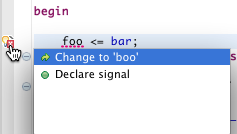
An undeclared identifier could also be a typo. If the undeclared variable closely matches an existing declaration, Sigasi will also offer a second, alternative quick fix to simply fix the typo.
VHDL 2008 IEEE libraries
We can now ship the standard VHDL 2008 libraries with Sigasi. This
includes both the STD and the IEEE libraries. Thanks IEEE!
To use the VHDL 2008 libraries in your project, follow this procedure:
- Make sure you are in VHDL 2008 mode ( Window > Preferences > VHDL > VHDL version : 2008 )
- Right click your project and select Library Mapping > Reset Common Libraries
Hierarchy
Thanks to your feedback we further improved the Hierarchy View:
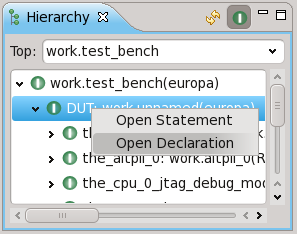
- In the context menu we offer the option to navigate to either the (instantiation) statement or to the corresponding instantiated architecture declaration.
- Hierarchy View shows the instantiation label.
- Fixed a few issues.
Other new and noteworthy improvements
- Improve autocomplete for component instantiations: you can now also trigger autocomplete if you already a portion of the component’s name (ticket 1960).
- We slightly changed the library mapping interface. You can now map the entire project to a new library without breaking the Common Libraries folder. You can still unmap (or remove) the libraries inside the common libraries if you want to use your own version.
- We added the Find references action to the Search menu for your convenience.
- We check the correctness of end clauses more strictly
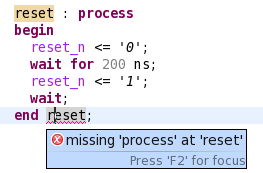
After you update, all caches will be cleared. Your initial build will take a longer than usual.
Bugfixes
- ticket 1959 : Sort instantiation autocomplete alphabeticaly
- ticket 1987 : Formating issue in aggregates
- ticket 2002 : [Linux] Save button disabled if new VHDL file wizard is used with a template
- ticket 2006 : Formating issue in vector assignments
- ticket 1993 : Fixed error when starting Sigasi in Eclipse 3.6
Download/Update
If you have Sigasi 2 installed, you can Update Sigasi . You can also Download the Latest Version of Sigasi .