The Sigasi 2.22 release introduces the Sigasi Talkback feature, and quickfixes for incomplete sensitivity lists and for importing Vivado libraries. Plus numerous other improvements and bug fixes.
Sigasi Talkback
Sigasi now includes a Talkback service which can automatically collect
metadata about how Sigasi is used and send this metadata to Sigasi
through a secured connection. By enabling Talkback you help us improve
Sigasi. It allows us to prioritize our roadmap, collect
performance statistics and reduce software errors in an
unobtrusive way (i.e. no more bugreport popups).
Talkback is always disabled by default. To enable Talkback, or to
disable it later on, click Window > Preferences > Sigasi >
Talkback and select or deselect the checkbox “Enable Talkback”.
You can find more detailed information about Talkback at https://www.sigasi.com/sigasi-talkback
Quick Fix Incomplete Sensitivity List
Sigasi 2.22 introduces a quickfix to add missing signals to the sensitivity list, so that it complies with synthesizability guidelines.
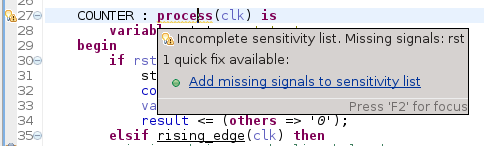
Other new and noteworthy improvements
- Vivado library quickfixes: Sigas can now automatically add
Vivado libraries to your project with a library quickfix
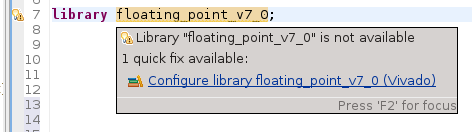
- Block Diagram View improvements: the order of ports is now respected and open ports are visualized differently
- The CSV-file exporter now also takes elaboration dependencies into account. When you have a package dependency, you only depend depend on this package at compile time. But when you are elaborating, you also depend on the package body (if there is one). This is only important if you have a design that is divided in multiple projects.
- If you open a VHDL file in a generic Eclipse project, Sigasi always
ask to add VHDL support to the project. In Sigasi 2.22 we added an
option to this dialog to never ask this again.
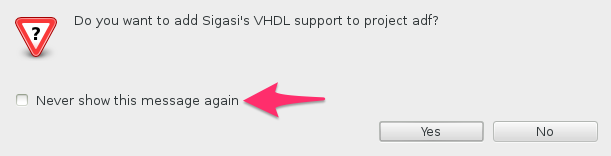
- Semantic highlighting for subprograms (Functions/Procedures).
Note that you will not see visual changes with the default settings.
You can however change the default style via Preferences >
Sigasi > VHDL > Syntax Coloring
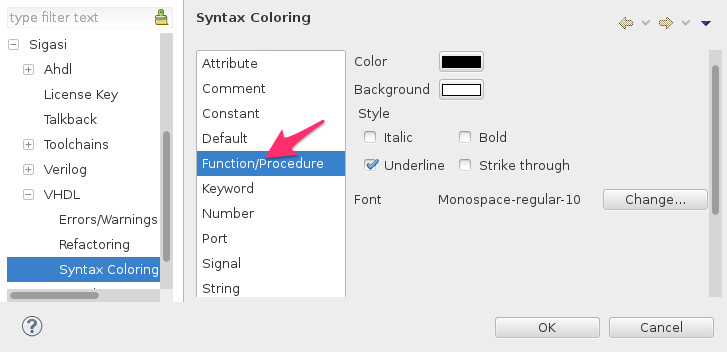
- We revised the Sigasi VHDL Tutorial and made it easier to use. All steps and information is now explained in and with VHDL code. This makes the tutorial more interactive and fun.
- We added a View that visualizes dependencies of the current VHDL
file [Premium]. This view is automatically updated when you save
your files.
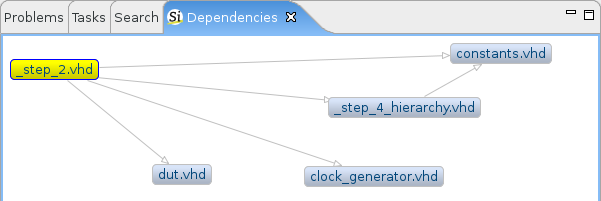
Bugfixes
- ticket 2695 : We improved the robustness of the formatter when dealing with incorrect/incomplete VHDL code. As a consequence, autoformat will not break character literals anymore.
- ticket 2837 : External compiler fails when there are too many files in the same library.
- ticket 2849 : Always use the Sigasi search page for VHDL searches (instead of the default Xtext search page)
- ticket 2873 : Single file mode editor should not complain about missing std and ieee libraries.
Download/Update
If you have Sigasi 2 installed, you can Update Sigasi . You can also Download the Latest Version of Sigasi .