Sigasi Studio is often used in combination with the AMD/Xilinx Vivado Design Suite and offers many features to improve this workflow:
- Configure Sigasi Studio as default editor in Vivado
- Automatically generate a Sigasi Studio project from an existing Vivado project
- Automatically add the VHDL sources of Vivado libraries to your Sigasi Studio projects with a Quick Fix
- Fine-tune the version of the Vivado UNISIM.VComponents package you need
- Automatically compile your files with Vivado’s XSIM and launch a simulation with a simple click.
Configure Vivado
Configuring the Vivado installation path in Sigasi Studio is explained here.
Using Vivado’s XSIM as external compiler
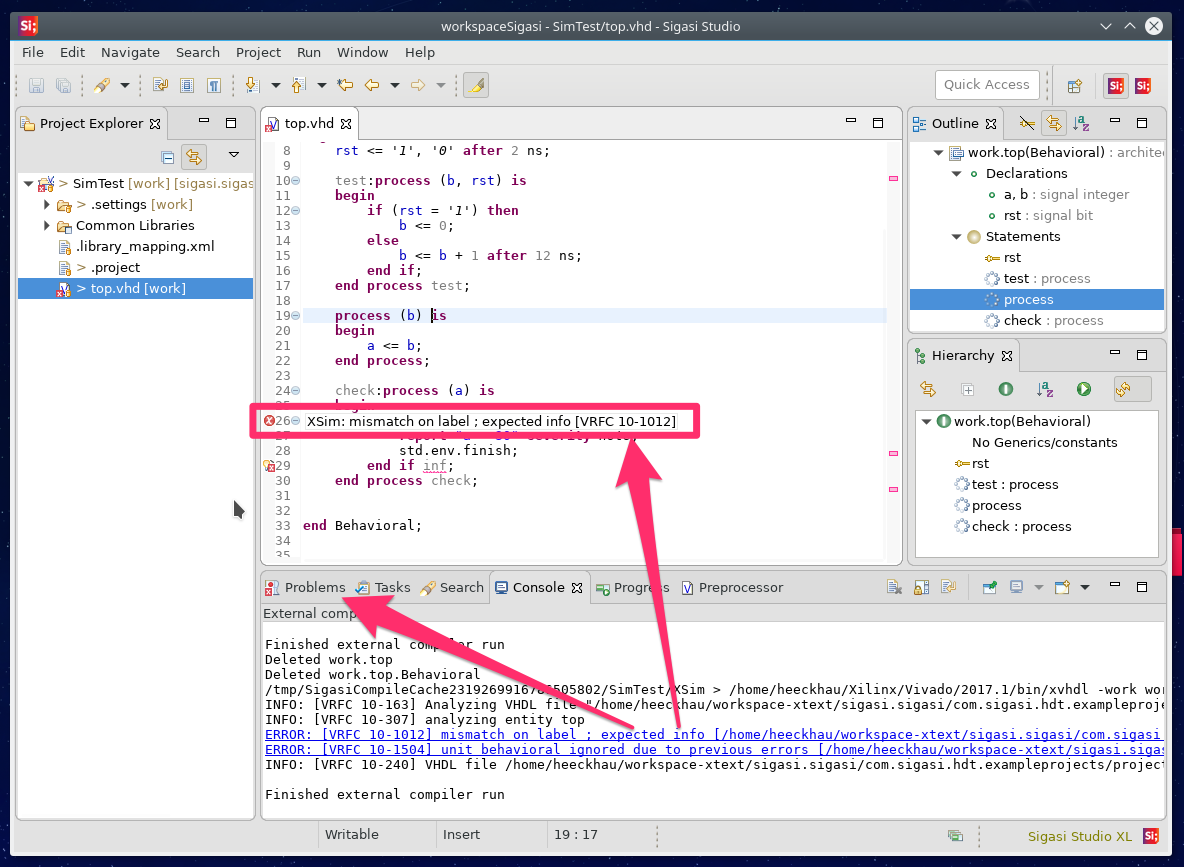
Launching a simulation with XSIM
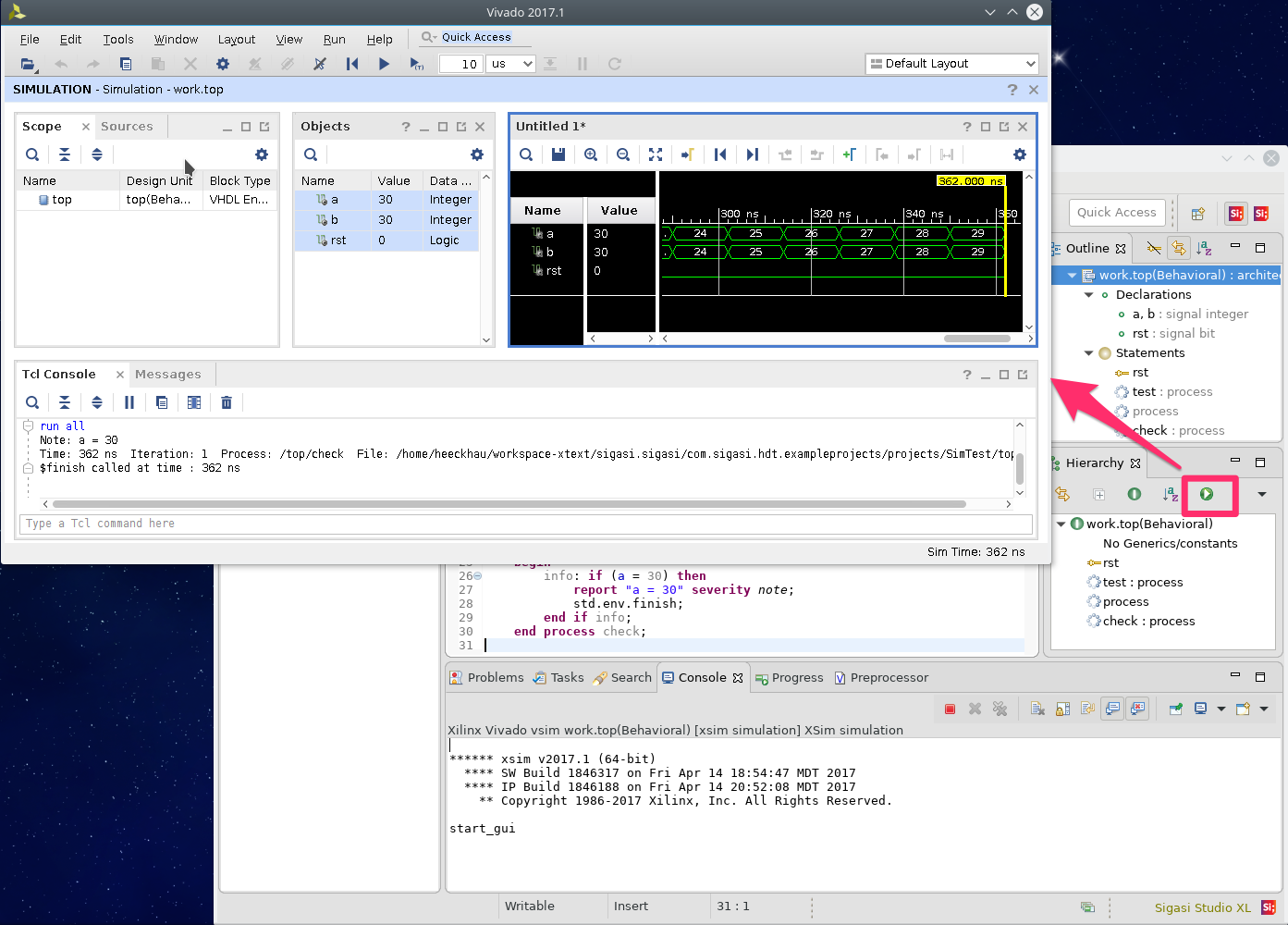
Limitations
The Vivado integration in Sigasi Studio does not support multi-project setups (i.e. project references).