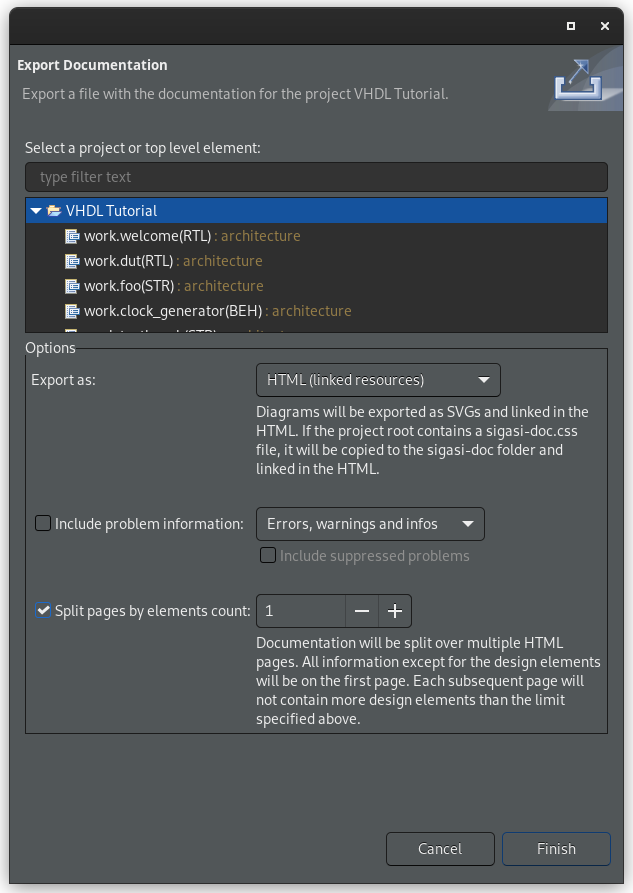The Sigasi Studio documentation generator makes the documentation process more manageable by automatically extracting information from your HDL source files. The biggest advantage is that there is only a single source for both your design and your documentation. While this gives no guarantee that the design stays in sync with the documentation, it certainly makes it easier.
The Sigasi documentation generator has the following advantages:
- No special coding requirements: the plain comments in your code are extracted for the documentation; no need for special annotations. Sigasi uses the same comment association as the hover provider. So, to document a
port, you append a comment to a port declaration. To document anarchitecture, you put the comment just on top of the architecture. - All included. All documentation processing is done in Sigasi Studio. So you do not need to install extra tools.
- Fully hyperlinked. If you export the documentation, you get a fully hyperlinked document.
- Live preview: you can see what the documentation will look like while you type your code and comments.
Export Documentation
Sigasi Studio 4.5 introduced exporting the documentation to HTML.
You can start a documentation export by clicking the save icon on top of the Documentation View or via the Export… menu.
The resulting HTML file is saved in the sigasi-doc folder at the root of your project.
The generated Block and State Machine Diagrams are saved in subfolders of the sigasi-doc folder.
Any errors are logged to the console view.
Customization
You can read more about all the customization options here.
Sigasi Studio 4.17 introduced pagination and the problems section.